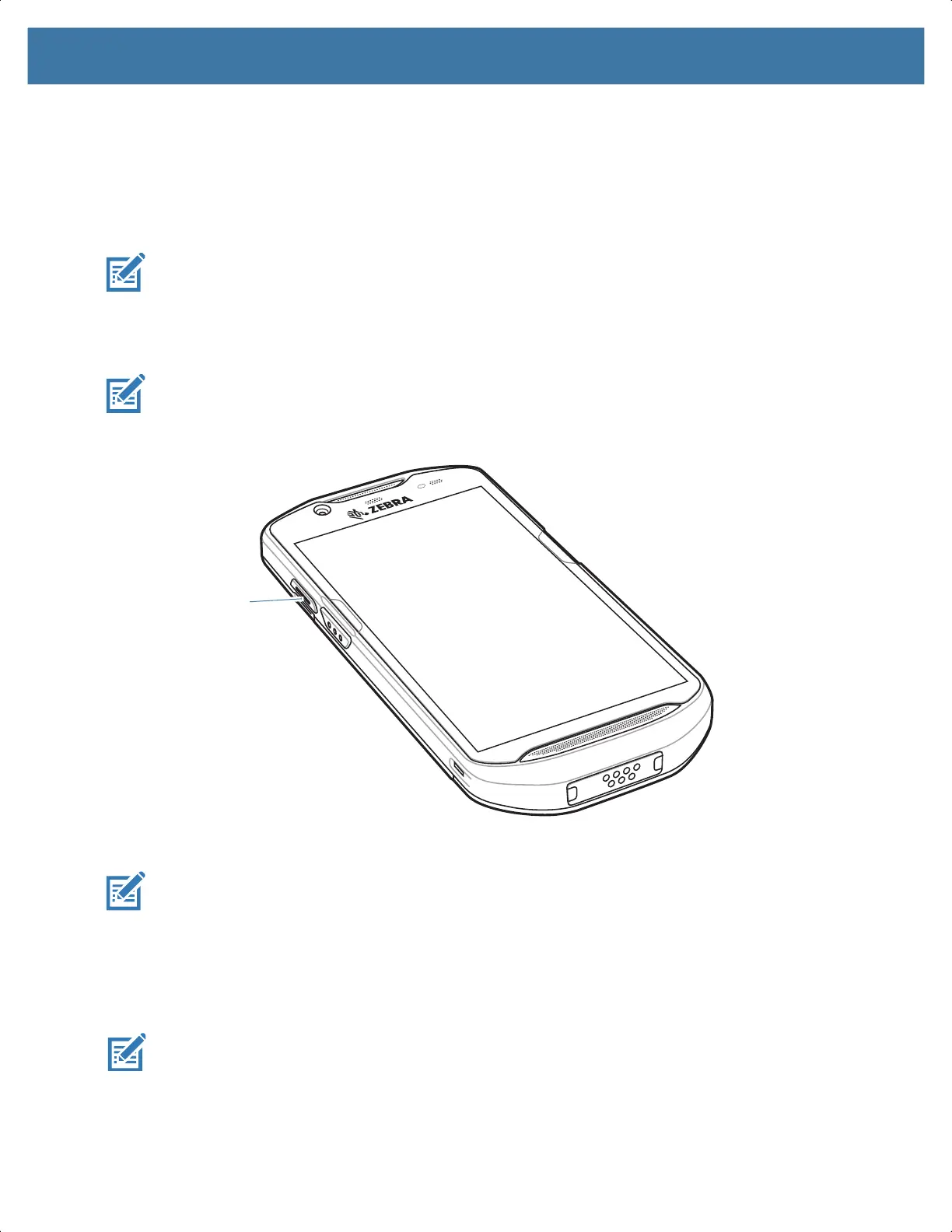Applications
58
Selecting a Talk Group
One of 32 Talk Groups can be selected by PTT Express users. However, only one talk group may be
enabled at a time on the device. Touch one of the 32 Talk Groups. The selected Talk Group is highlighted.
PTT Communication
This section describes the default PTT Express client configuration. Refer to the PTT Express V1.2 User
Guide for detailed information on using the client.
PTT communication may be established as a Group Call. When PTT Express is enabled, the PTT button
on the left side of the device is assigned for PTT communication. When the Wired Headset is used, Group
Calls can also be initiated using the headset Talk button.
When using a wired headset, use only Zebra wired headsets with a PTT button.
Figure 7 PTT Button
Creating a Group Call
When using a wired headset, use only Zebra wired headsets with a PTT button.
1. Press and hold the PTT button (or the Talk button on the headset) and listen for the talk tone.
If you hear a busy tone, release the button and wait a moment before making another attempt. Ensure
that PTT Express and the WLAN are enabled.
2. Start talking after hearing the talk tone.
NOTE: Holding the button for more than 60 seconds (default) drops the call, allowing others to make
Group calls. Release the button when finished talking to allow others to make calls.
PTT Button
MN-003834-01ENa_tc52-android-10-ug-en.book Page 58