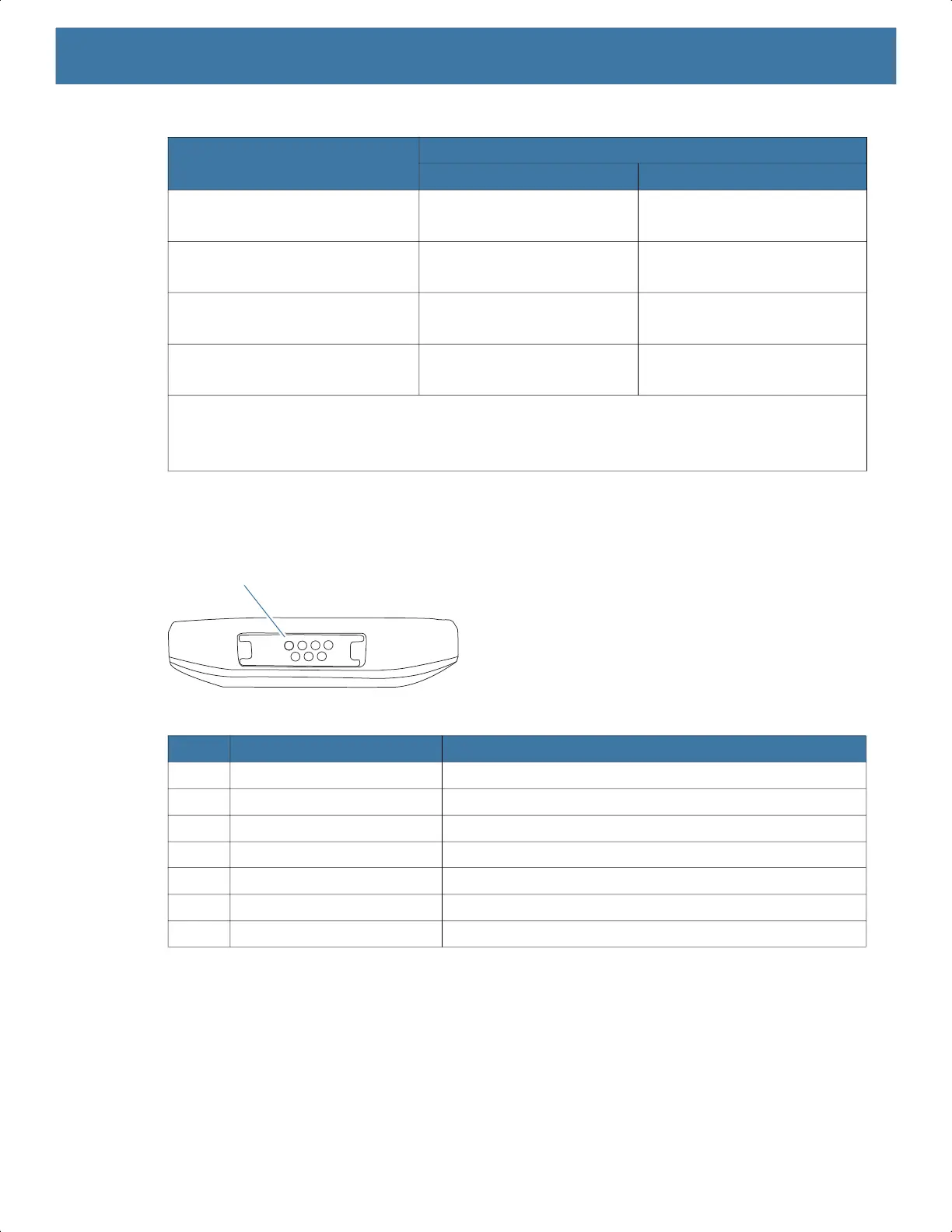Technical Specifications
192
I/O Connector Pin-Outs
Figure 75 I/O Connector
10 mil Data Matrix 2.9 in.
7.4 cm
10.1 in.
25.7 cm
100% UPCA 1.8 in.
4.6 cm*
26.0 in.
66.0 cm
20 mil Code 39 2.0 in.
5.08 cm*
30.0 in.
76.2 cm
20 mil QR Code 3.2 in.
8.1 cm
15.8 in.
40.1 cm
*Limited by width of bar code in field of view.
Notes: Photographic quality bar code at 15° tilt pitch angle under 30 fcd ambient illumination.
Distances measured from front edge of scan engine chassis.
Table 25 SE4710 Decode Distances (Continued)
Symbol Density/ Bar Code Type
Typical Working Ranges
Near Far
Table 26 I/O Connector Pin-Outs
Pin Signal Description
1 VBUS USB Power Input
2 D- USB Data-
3 CC USB Type C Control
4 GND Ground
5 D+ USB Data+
6 Not Used Not Used
7 ID Cradle ID
Pin 1
MN-003834-01ENa_tc52-android-10-ug-en.book Page 192