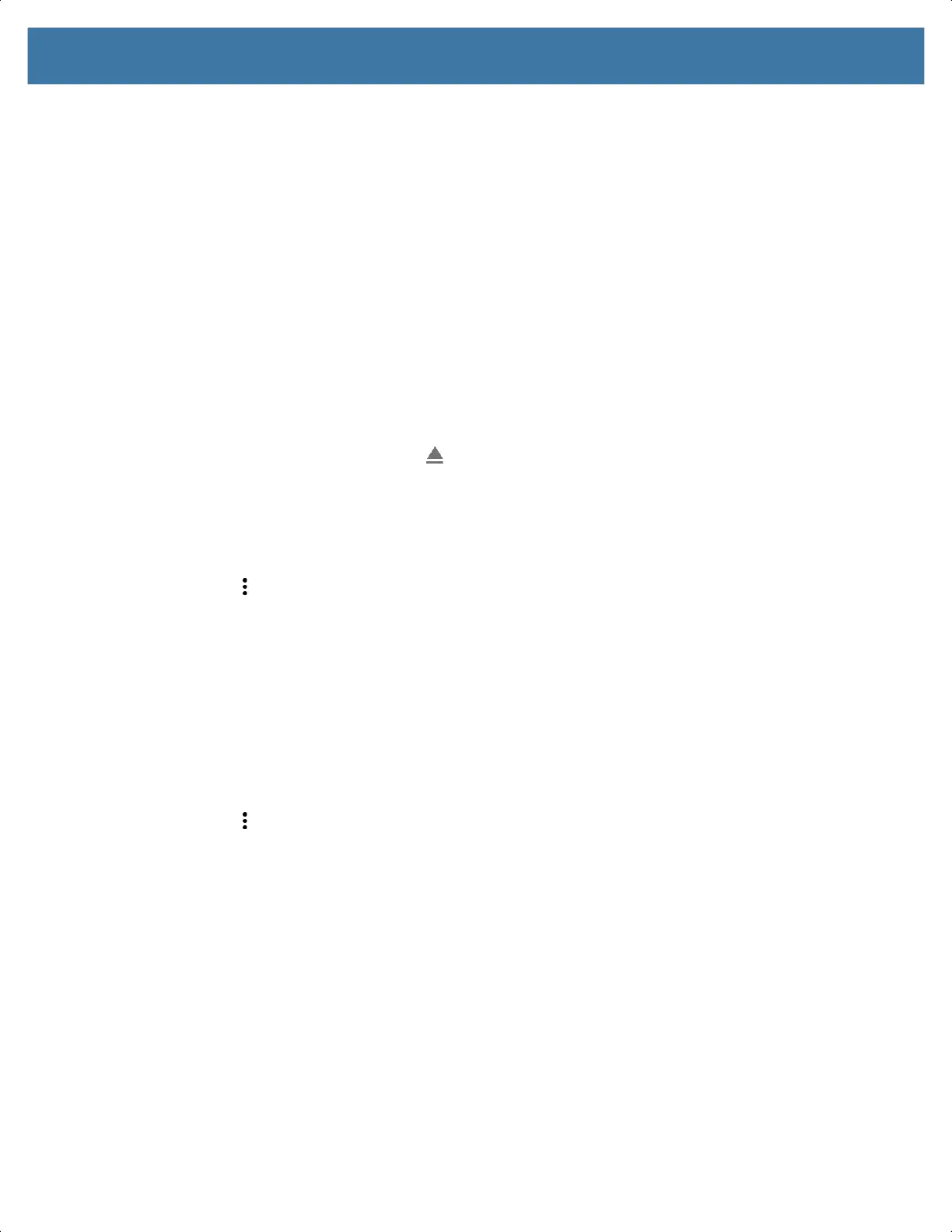Application Deployment
176
2.
Touch Storage.
• Internal Storage - Displays the total amount of space on internal storage and amount used.
If the device has removable storage installed, touch Internal shared storage to display a the amount of
internal storage used by apps, photos, videos, audio and other files.
External Storage
The device can have a removable microSD card. The microSD card content can be viewed and files
copied to and from when the device is connected to a host computer.
Viewing External Storage
1. Go to Settings.
2. Touch Storage.
Portable storage displays the total amount of space on the installed microSD card and the amount used.
To unmount the microSD card, touch .
Touch SD card to view the contents of the card.
Formatting a microSD Card
1. Touch SD card.
2. Touch > Storage settings.
3. Touch Format.
4. Touch ERASE & FORMAT.
5. Touch DONE.
Formatting a microSD Card as Internal Memory
You can format a microSD card as internal memory to increase the actual amount of the device’s internal
memory. Once formatted, the microSD card can only be read by this device.
1. Touch SD card.
2. Touch > Storage settings.
3. Touch Format as internal.
4. Touch ERASE & FORMAT.
5. Touch DONE.
Enterprise Folder
The Enterprise folder (within internal flash) is a super-persistent storage that is persistent after a reset and
an Enterprise Reset. The Enterprise folder is erased during a Factory Reset. The Enterprise folder is used
for deployment and device-unique data. The Enterprise folder is approximately 128 MB (formatted).
Applications can persist data after an Enterprise Reset by saving data to the enterprise/user folder. The
folder is ext4 formatted and is only accessible from a host computer using ADB or from an MDM.
MN-003834-01ENa_tc52-android-10-ug-en.book Page 176