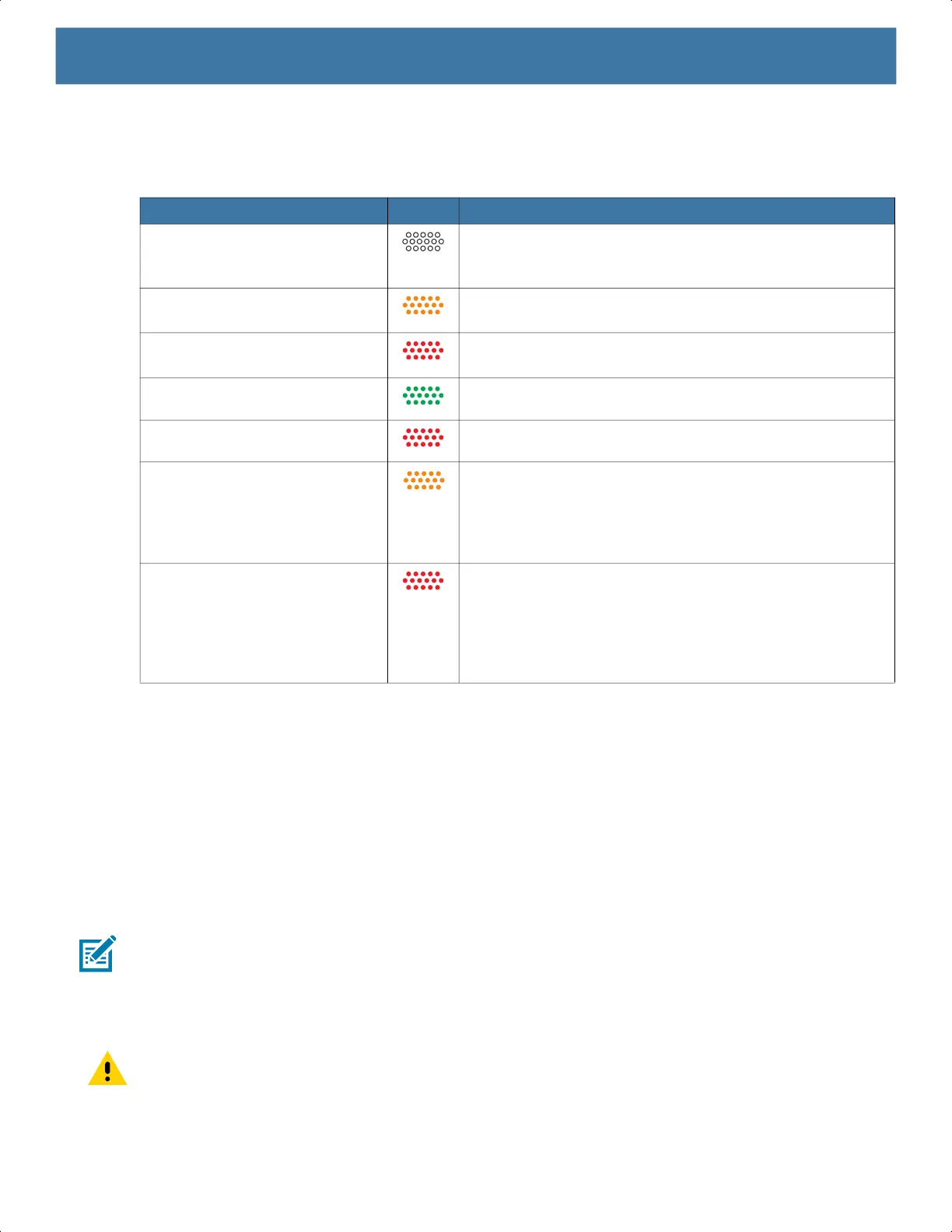Getting Started
21
Charging Indicators
Zebra Visibility Services
The device captures and provides device analytics to a system administrator. The first time the device boots
(or after a Factory reset), the Zebra Services agreement screen displays.
1. Touch the Device Data switch to disable the device from sending analytics data.
2. Touch OK.
Replacing the Battery
NOTE: User modification of the device, particularly in the battery well, such as labels, asset tags, engravings,
stickers, etc., may compromise the intended performance of the device or accessories. Performance levels
such as sealing (Ingress Protection (IP)), impact performance (drop and tumble), functionality, temperature
resistance, etc. could be effected. DO NOT put any labels, asset tags, engravings, stickers, etc. in the battery
well.
CAUTION: Do not add or remove microSD card during battery replacement.
1. Press the Power button until the menu appears.
2. Touch Battery Swap.
Table 2 Charging/Notification LED Charging Indicators
State LED Indication
Off Device is not charging. Device is not inserted correctly in the
cradle or connected to a power source. Charger/cradle is not
powered.
Slow Blinking Amber (1 blink
every 4 seconds)
Device is charging.
Slow Blinking Red (1 blink every
4 seconds)
Device is charging but the battery is at end of useful life.
Solid Green Charging complete.
Solid Red Charging complete but the battery is at end of useful life.
Fast Blinking Amber (2
blinks/second)
Charging error, for example:
• Temperature is too low or too high.
• Charging has gone on too long without completion
(typically eight hours).
Fast Blinking Red (2
blinks/second)
Charging error but the battery is at end of useful life, for
example:
• Temperature is too low or too high.
• Charging has gone on too long without completion
(typically eight hours).
MN-003834-01ENa_tc52-android-10-ug-en.book Page 21