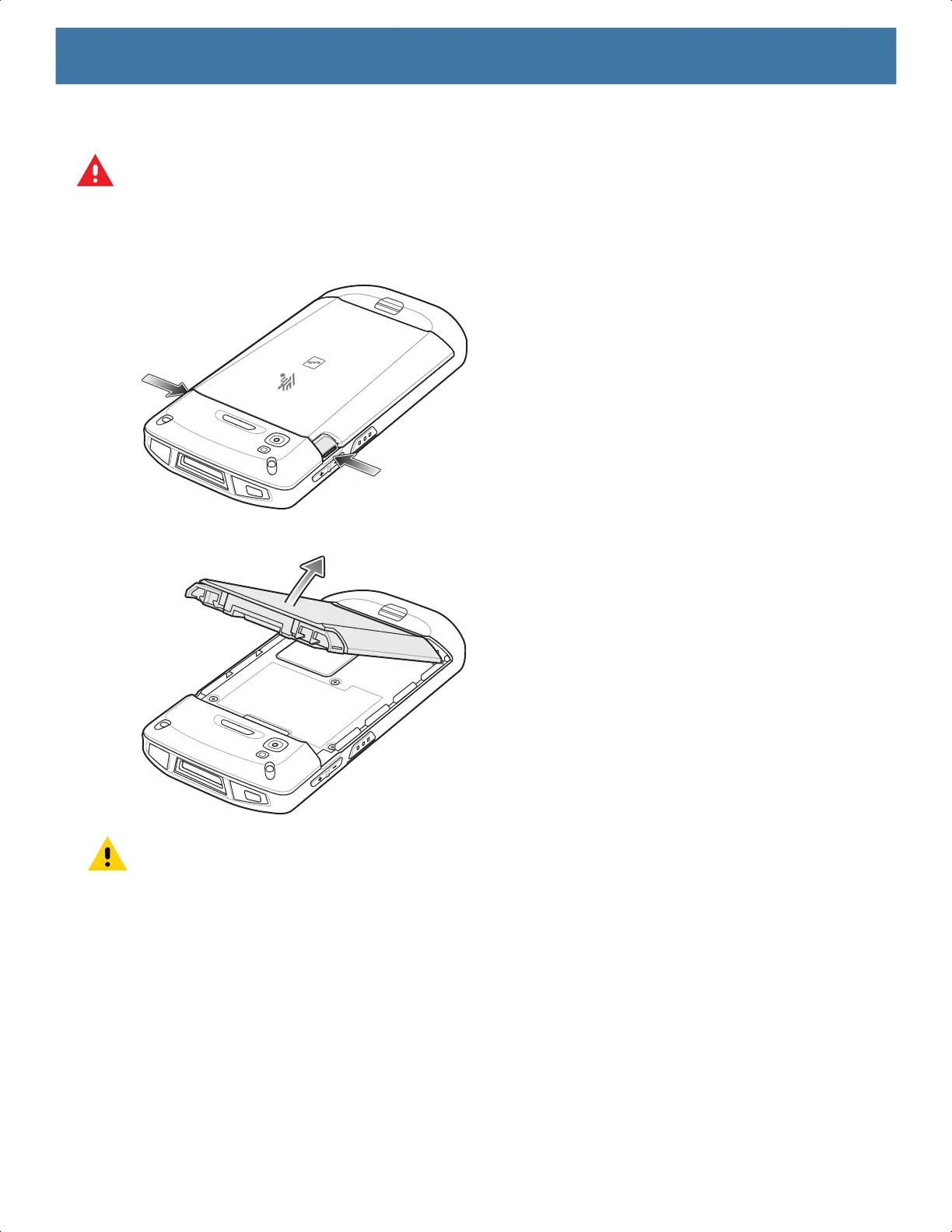Getting Started
22
3.
Follow the on-screen instructions.
WARNING: Do not remove the battery until after the red LED completely turns off. Loss of data may result.
4. Wait for the red LED to completely turn off.
5. If hand strap is attached, remove hand strap.
6. Press the two battery latches in.
7. Lift the battery from the device.
CAUTION: Replace the battery within 75 seconds. After 75 seconds the device reboots and data may be lost.
8. Insert the replacement battery, bottom first, into the battery compartment in the back of the device.
9. Press the battery down until the battery release latches snap into place.
10. Replace the hand strap, if required.
11. Press the Power button to turn on the device.
MN-003834-01ENa_tc52-android-10-ug-en.book Page 22