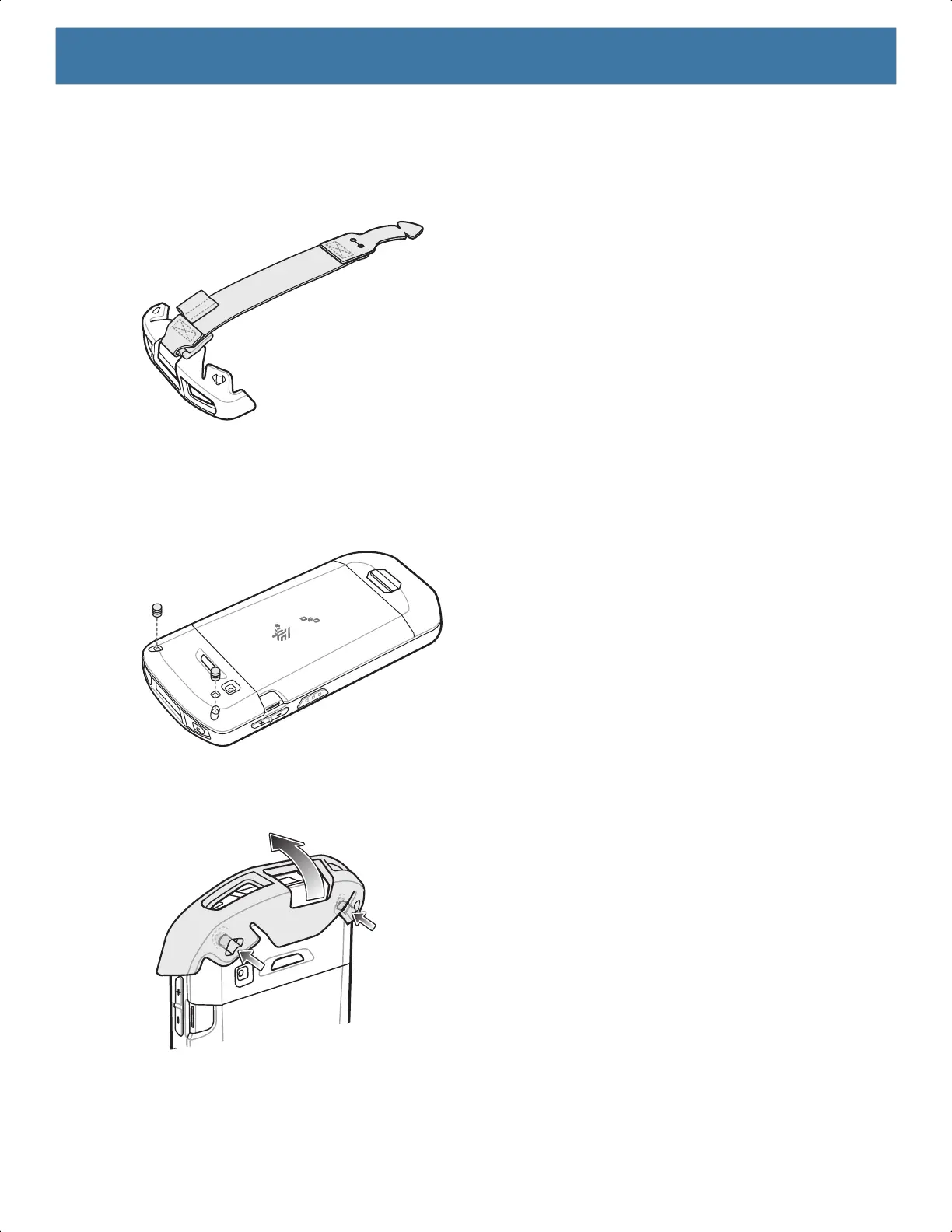Accessories
138
Basic Hand Strap Kit
Use to Basic Hand Strap Kit to add a hand strap to the device.
Figure 66 Basic Hand Strap Kit
Installation
To install the Basic Hand Strap Kit:
1. Remove the two rubber plugs on the back of the device.
2. Align the top cap onto the device.
3. Rotate the top cap over the top of the device.
4. Insert the tab end of the hand strap into the slot on the device.
MN-003834-01ENa_tc52-android-10-ug-en.book Page 138