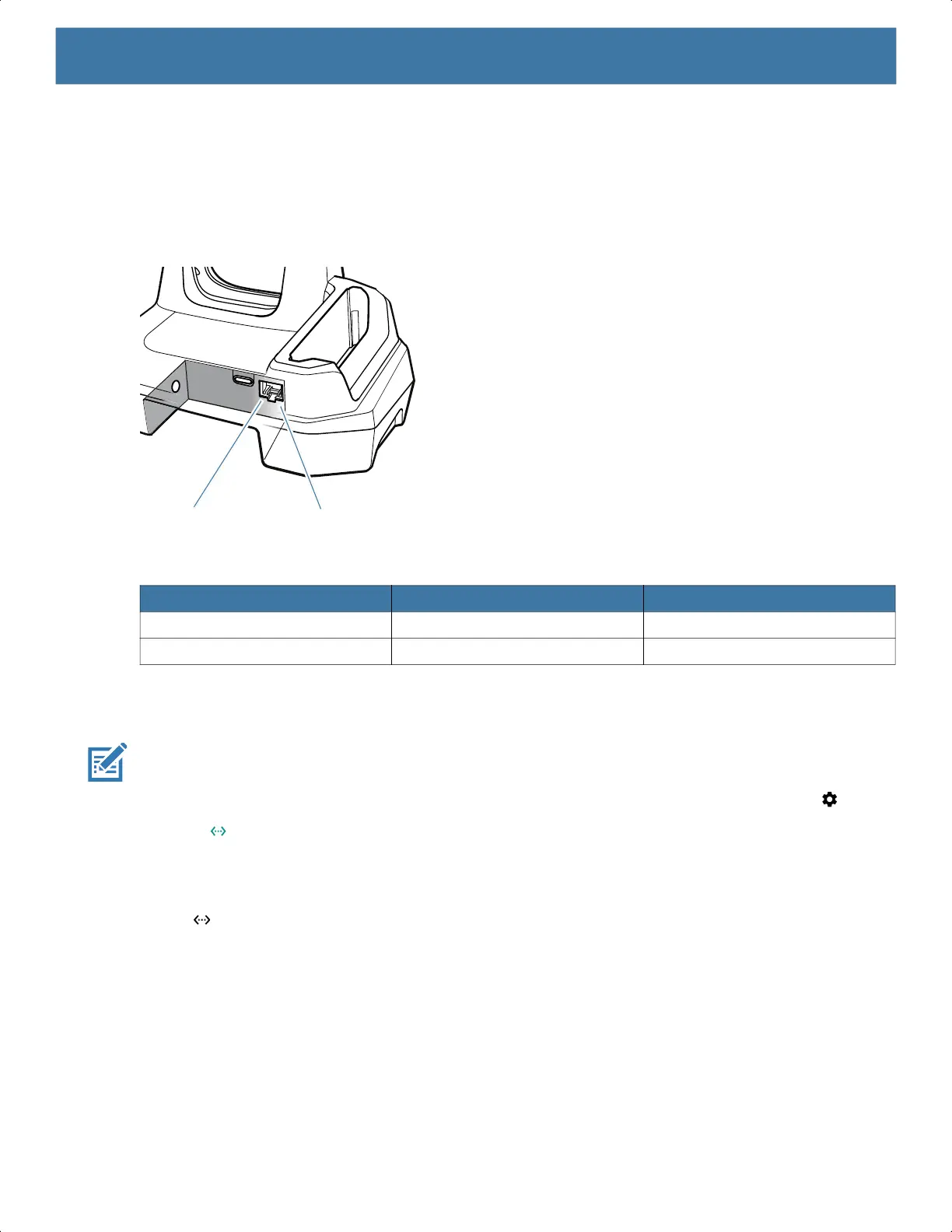Accessories
116
Ethernet LED Indicators
There are two LEDs on the Ethernet RJ-45 connector. The green LED lights to indicate that the transfer rate is
100 Mbps. When the LED is not lit the transfer rate is 10 Mbps. The yellow LED blinks to indicate activity, or
stays lit to indicate that a link is established. When it is not lit it indicates that there is no link.
Figure 53 LED Indicators
Establishing Ethernet Connection
NOTE: Refer to the device Integrator Guide for Android Version 8.1 for information on configuring the Ethernet settings.
1. Swipe down with two fingers from the status bar to open the quick access panel and then touch .
2. Touch Ethernet.
3. Slide the Ethernet switch to the ON position.
4. Insert the device into a slot.
The icon appears in the Status bar.
5. Touch Eth0 to view Ethernet connection details.
Table 14 USB/Ethernet LED Data Rate Indicators
Data Rate Yellow LED Green LED
100 Mbps On/Blink On
10 Mbps On/Blink Off
Green LEDYellow LED
MN-003834-01ENa_tc52-android-10-ug-en.book Page 116