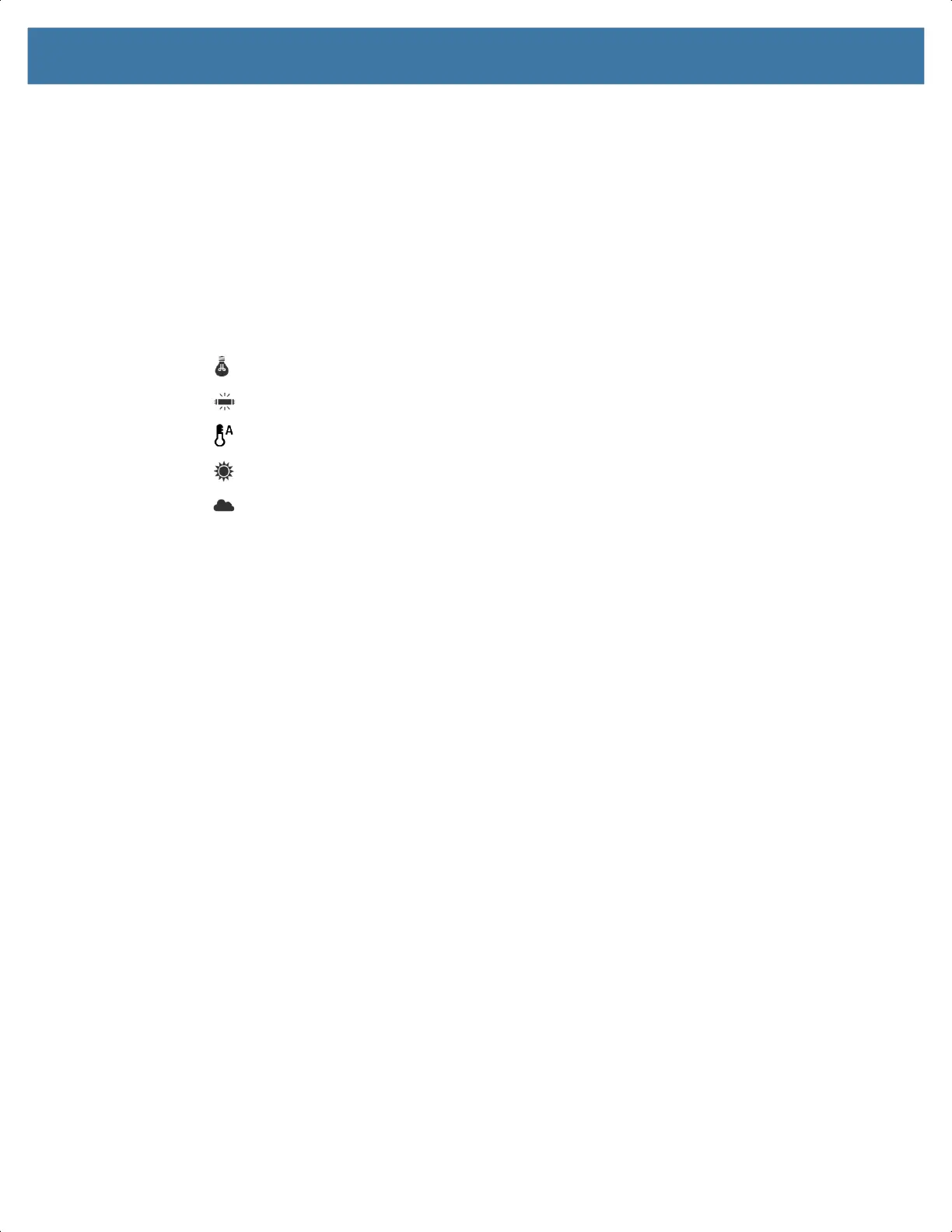Applications
54
• Image Stabilization - Set to reduce blurry videos due to device movement. Options: On or Off
(default).
Front Camera Video Settings
• Video quality - Set video quality to: HD1080 (default), HD 720p (default), HD720, or SD 480p, VGA,
CIF, or QVGA.
• Video duration - Set to: 30 seconds (MMS) or 30 minutes (default).
• Storage – Set the location to store the photo to: Phone (default) or SD Card.
• White balance - Select how the camera adjusts colors in different kinds of light, to achieve the most
natural-looking colors.
• Incandescent - Adjust the white balance for incandescent lighting.
• Fluorescent - Adjust the white balance for florescent lighting.
• Auto - Adjust the white balance automatically (default).
• Daylight - Adjust the white balance for daylight.
• Cloudy - Adjust the white balance for a cloudy environment.
• Image Stabilization - Set to reduce blurry videos due to device movement. Options: On or Off
(default).
MN-003834-01ENa_tc52-android-10-ug-en.book Page 54