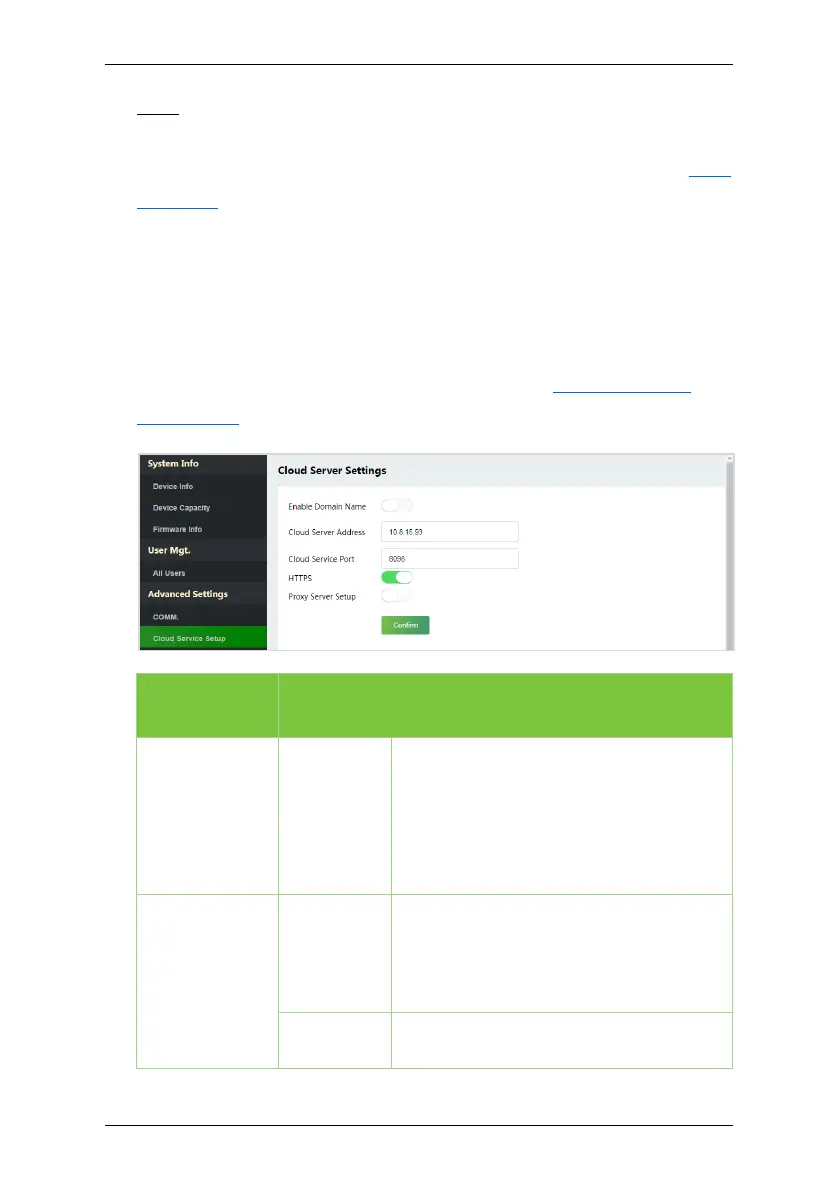SC800 User Manual
Page | 105 Copyright©2022 ZKTECO CO., LTD. All rights reserved.
Note: After successfully changing the device's IP address, you must log out of
the existing WebServer and log back into the IP address you just changed to
connect to the device. For WebServer login details, please refer to Login
WebServer.
Cloud Server Settings 19.8
Click Cloud Service Settings on the WebServer.
Cloud Server Setup was used to connect to the ZKBio Access IVS and
ZKBioTime8.0, please refer to set the communication address.
Function
Name
Description
Enable
Domain Name
Server
Address
Once this function is enabled, the domain
name mode “http://...” will be used, such as
http://www.XYZ.com, while “XYZ” denotes
the domain name (when this mode is
turned ON).
Disable
Domain Name
Cloud
Server
Address
IP address of the ADMS server.
Cloud
Port used by the ADMS server.