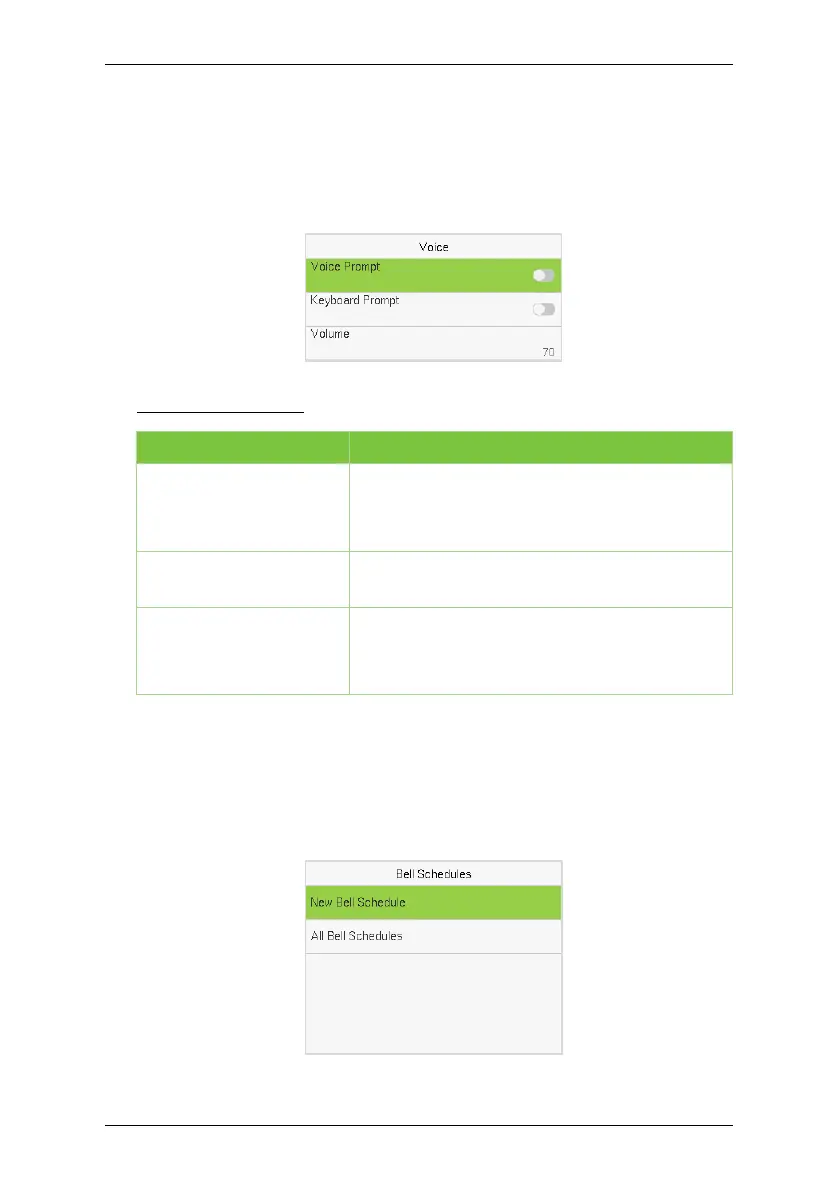SC800 User Manual
Page | 57 Copyright©2022 ZKTECO CO., LTD. All rights reserved.
Voice 10.2
Tap Voice on the Personalize interface to configure the voice settings.
Function Description
Function Name Description
Voice Prompt
Toggle to enable or disable the voice prompts
during function operations.
Keyboard Prompt
Toggle to enable or disable the keypad sounds.
Volume
Adjust the volume of the device which can be
set between 0 to 100.
Bell Schedules 10.3
Tap Bell Schedules on the Personalize interface to configure the Bell settings.
