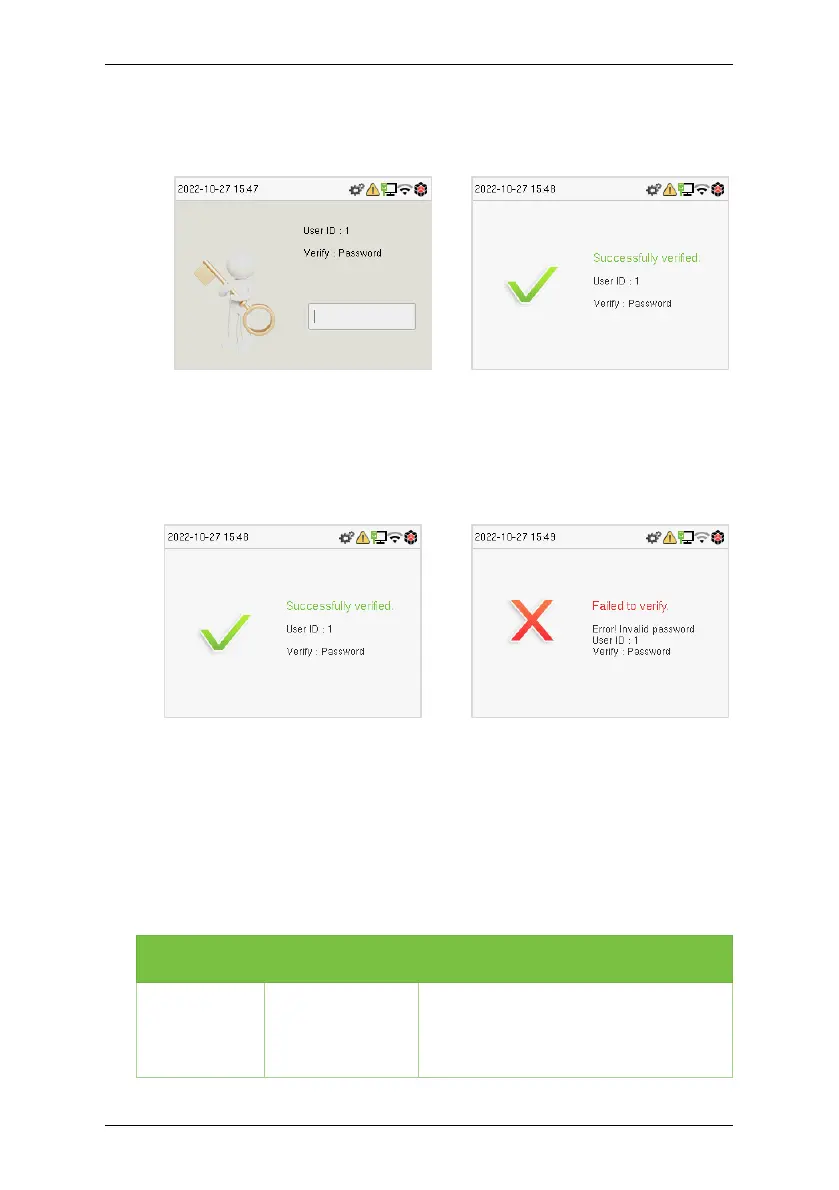SC800 User Manual
Page | 18 Copyright©2022 ZKTECO CO., LTD. All rights reserved.
If an employee registers a card in addition to the password, the following
screen will appear. Select the password to enter card verification mode.
Below are the display screens after entering a correct password and a wrong
password, respectively.
Verification is successful: Verification is failed:
4.3.3 Combined Verification
This device allows you to use a different types of verification methods to
increase security. There are a total of 5 different verification combinations that
can be implemented, as listed below:
Combined Verification Symbol Definition
Symbol Definition Explanation
/
or
This method compares the entered
verification of a person with the
related
