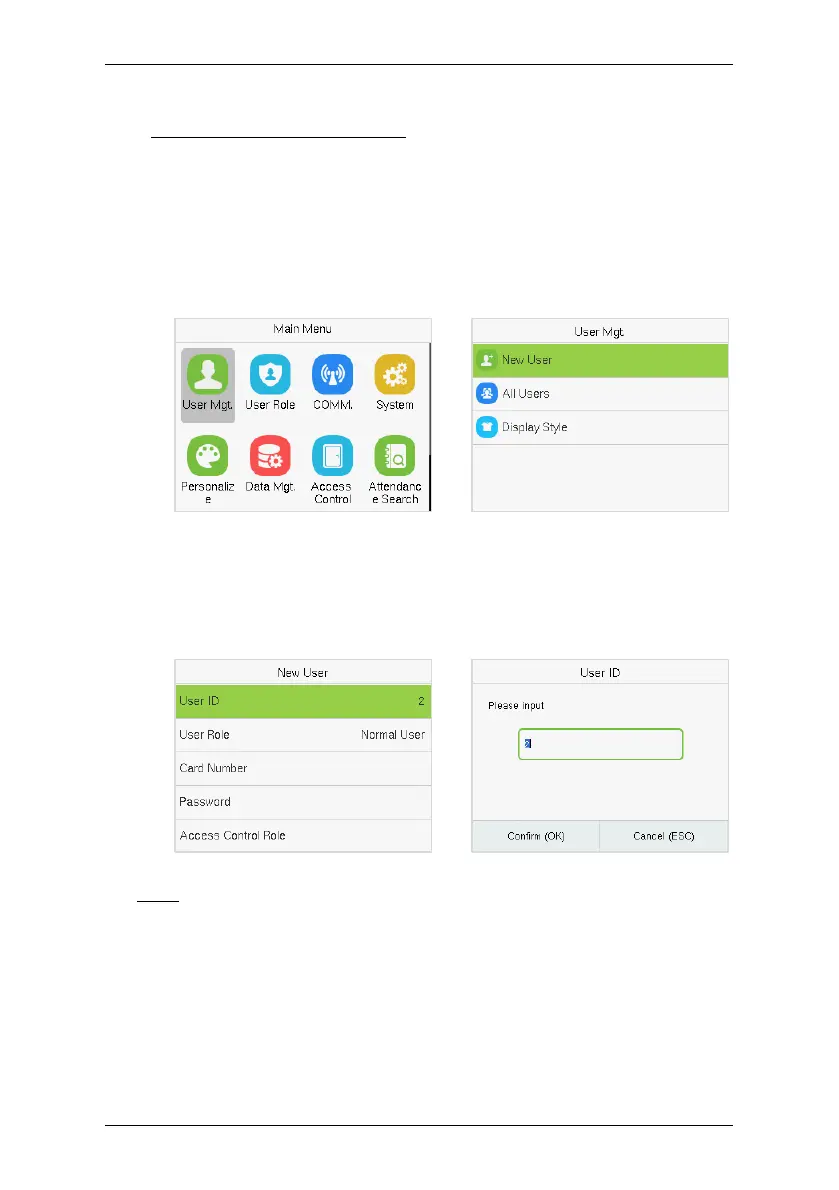SC800 User Manual
Page | 27 Copyright©2022 ZKTECO CO., LTD. All rights reserved.
6 User Management
New User Registration 6.1
Tap User Mgt. on the main menu.
6.1.1 Register a User ID
Tap New User and enter the User ID.
Note:
1. By default, the user ID can have 1 to 14 digits.
2. During the initial registration, you can modify your ID but not after the
registration.
3. If the message "Duplicated!" appears, you must choose a different User ID
because the one you entered already exists.
