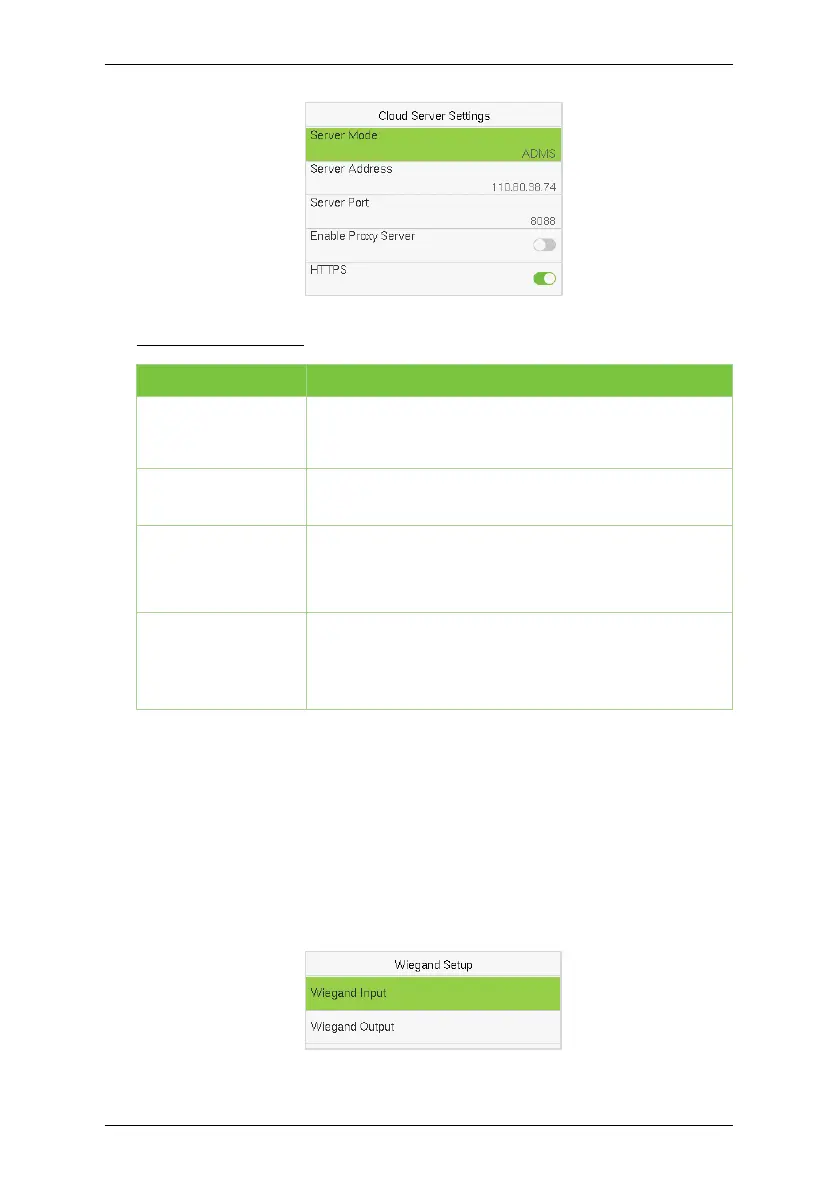SC800 User Manual
Page | 41 Copyright©2022 ZKTECO CO., LTD. All rights reserved.
Function Description
Function Name Description
Server Address
The IP address of the ADMS server.
Server Port
Port used by the ADMS server.
Enable Proxy
Server
The IP address and the port number of the proxy
server is set manually when the proxy is enabled.
HTTPS
Based on HTTP, transmission encryption and identity
authentication make sure that the security of the
transmission process.
Wiegand Setup 8.6
It is used to set the Wiegand input and output parameters.
Tap Wiegand Setup on the Comm. Settings interface to set up the Wiegand
input and output parameters.
