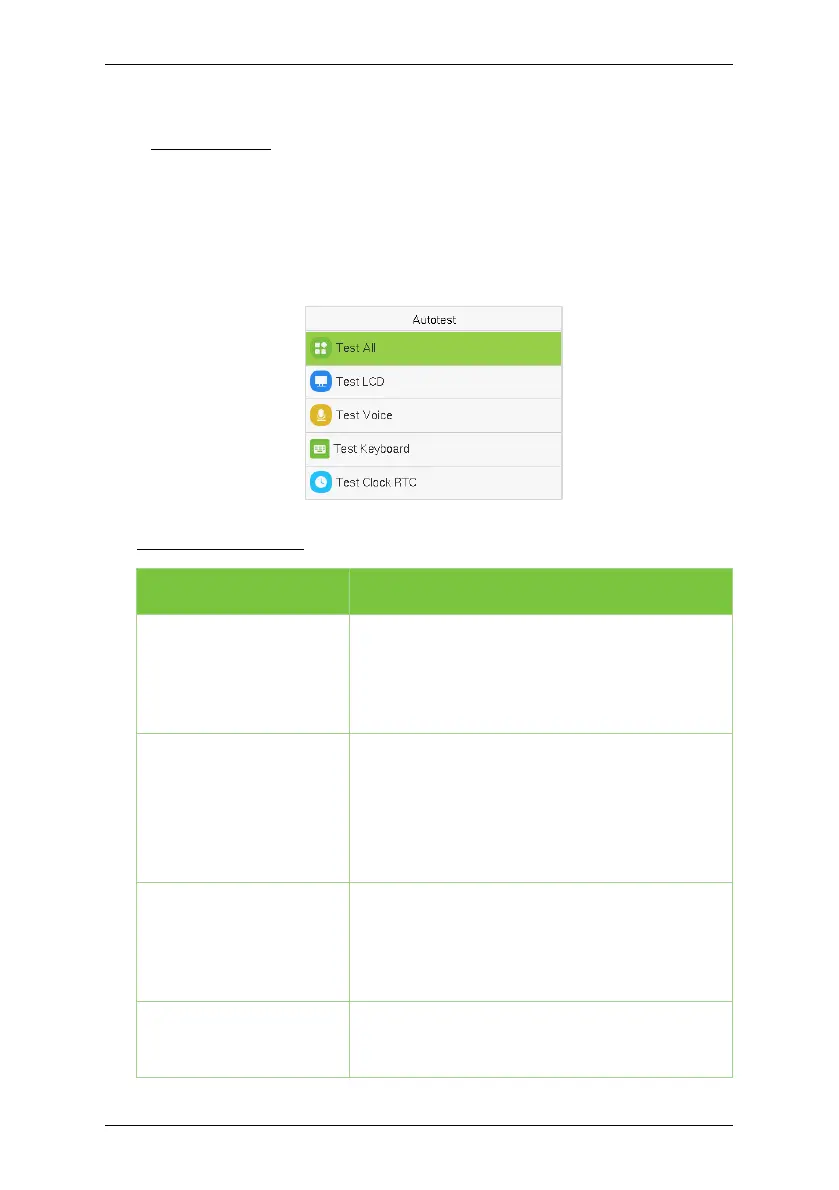SC800 User Manual
Page | 87 Copyright©2022 ZKTECO CO., LTD. All rights reserved.
15 Autotest
Select Main Menu, tap on Autotest, it enables the system to automatically test
whether the functions of various modules are working normally, including the
LCD, Voice, Microphone, Fingerprint, Camera and Real-Time Clock (RTC).
Function Description
Function Name Description
Test All
To automatically test whether the LCD, Voice,
Microphone, Fingerprint, Camera and Real-Time
Clock (RTC) are normal.
Test LCD
To automatically test the display effect of LCD
screen by displaying full-color, pure white, and
pure black to check whether the screen displays
colors normally.
Test Voice
To automatically test whether the audio files
stored in the device are complete and the voice
quality is good.
Test Keyboard
The terminal tests whether every key on the
keyboard works normally. Tap any key on the
