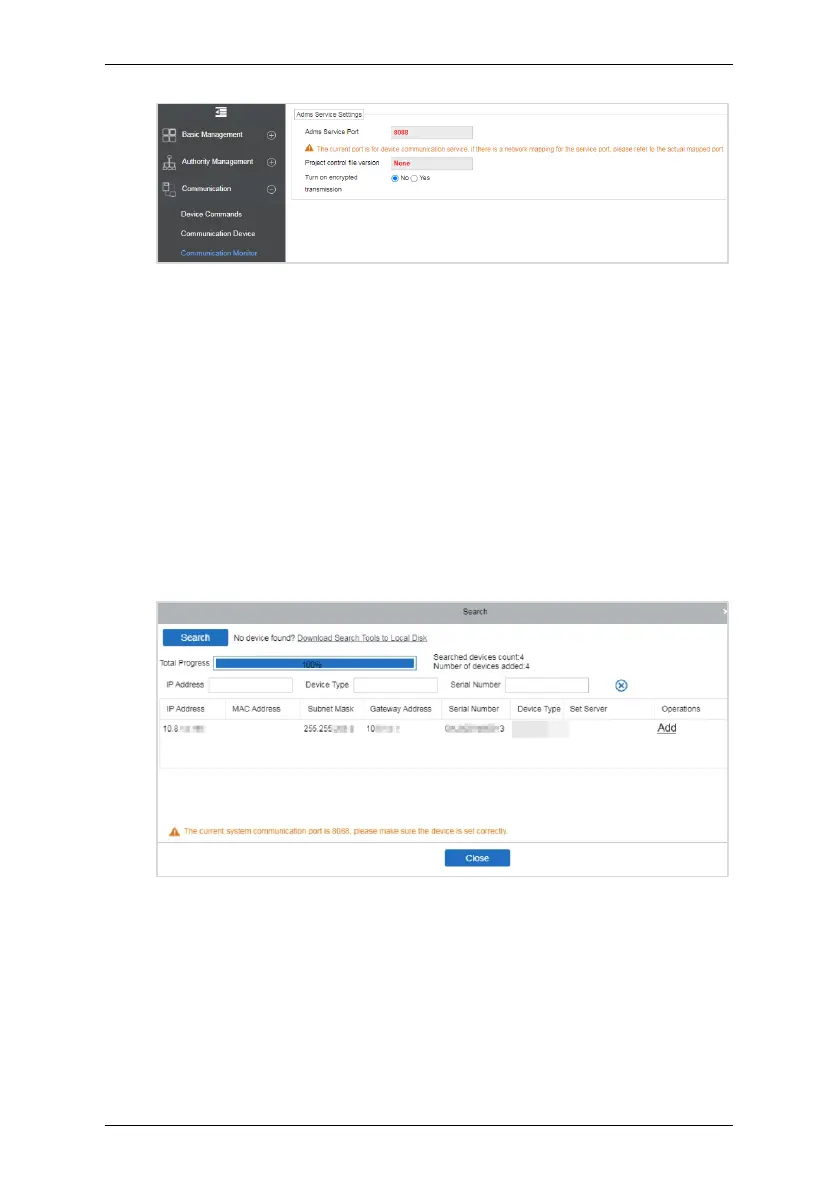SC800 User Manual
Page | 91 Copyright©2022 ZKTECO CO., LTD. All rights reserved.
Add Device on the Software 17.2
Add the device by searching. The process is as follows:
1. Click Access Control > Device > Search Device, to open the Search
interface in the software.
2. Click Search, and it will prompt [Searching……].
3. After searching, the list and total number of access controllers will be
displayed.
4. Click [Add] in operation column, a new window will pop-up. Select Icon
type, Area, and Add to Level from each dropdown and click [OK] to add the
device.
