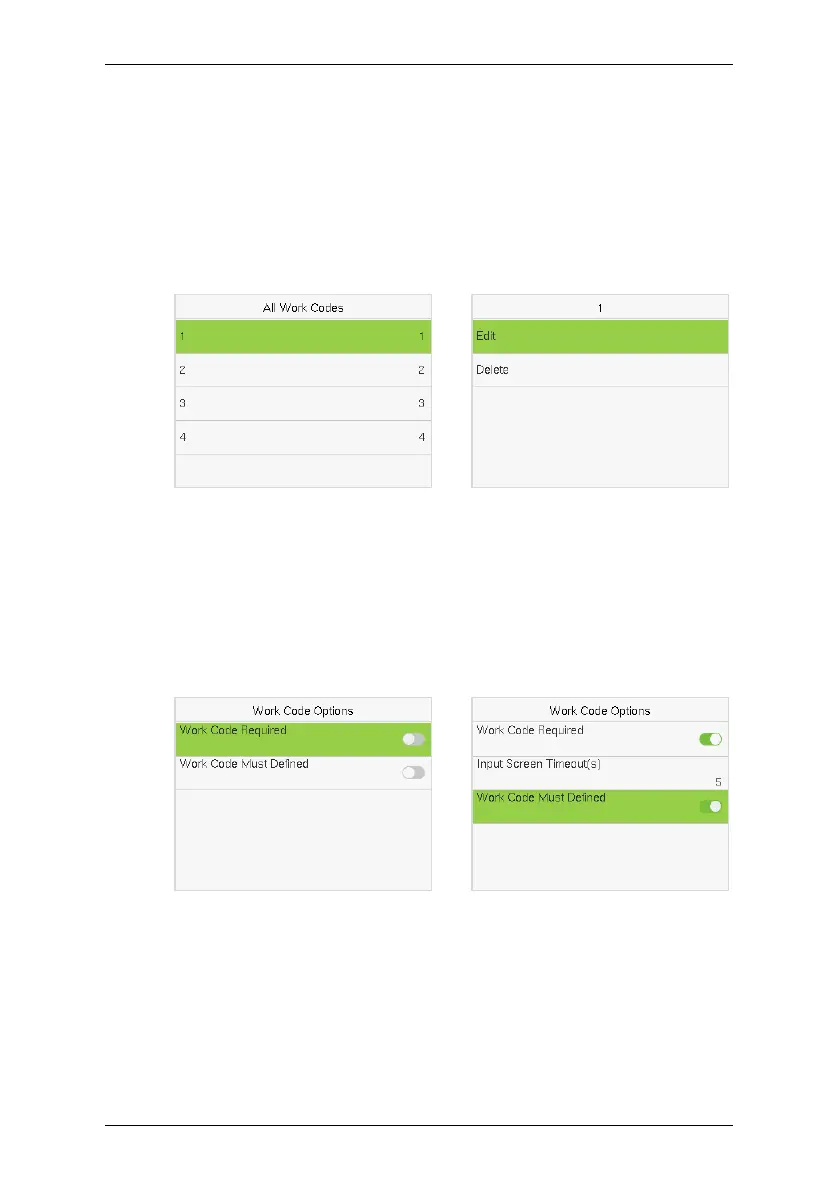SC800 User Manual
Page | 85 Copyright©2022 ZKTECO CO., LTD. All rights reserved.
All Work Codes 14.2
You can view, edit and delete work codes in All Work Codes. The process of
editing a work code is the same as adding a work code, except that the ID is not
allowed to be modified.
Work Code Options 14.3
To set whether entering the work code is a must and whether the entered work
code must exist during authentication.
In 1: N or 1:1 verification, the system will automatically pop up the following
window. Select the corresponding Word Code manually to verify successfully.