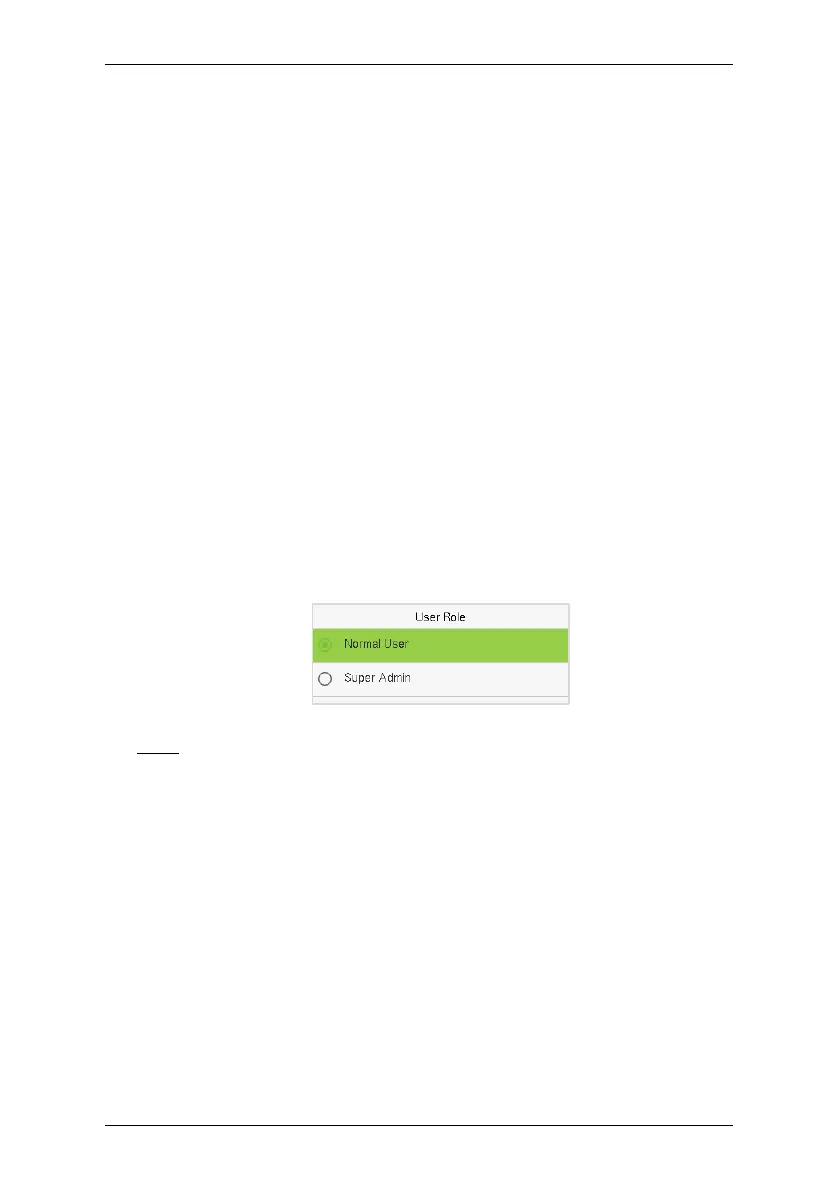SC800 User Manual
Page | 28 Copyright©2022 ZKTECO CO., LTD. All rights reserved.
4. The device only supports the input of numbers, other characters such as
English and symbols can be synchronized by the software.
6.1.2 User Role
On the New User interface, tap on User Role to set the user’s role as either
Normal User or Super Admin.
Super Admin: The Super Administrator owns all management privileges
in the Device.
Normal User: If the Super Admin is registered already in the device, then
the Normal Users will not have the privilege to manage the system and
can only access authentic verifications.
User Defined Roles: The Normal User can also be assigned custom roles
with User Defined Role. The user can be permitted to access several
menu options as required.
Note: If the selected user role is the Super Admin, then the user must pass the
identity authentication to access the main menu. The authentication is based
on the authentication method(s) that the super administrator has registered.
6.1.3 Card Number
Tap Card Number in the New User interface to enter the card registration
page.
Swipe the card underneath the card reading area on the Card interface. The
registration of the card will be successful.
If the card has already been registered, the message "Error! Card already
