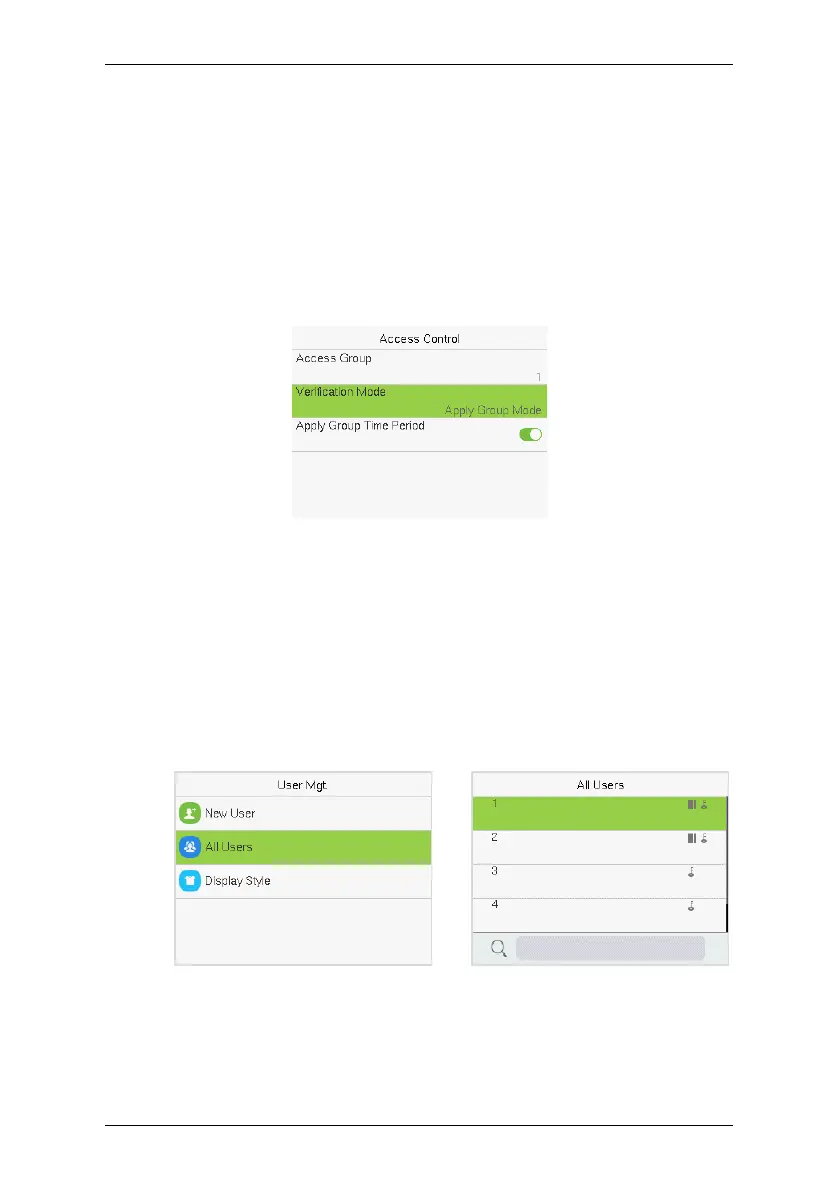SC800 User Manual
Page | 30 Copyright©2022 ZKTECO CO., LTD. All rights reserved.
Tap Access Control Role > Access Group to assign the registered users to
different groups for better management. New users belong to Group 1 by
default and can be reassigned to other groups. The device supports up to
99 Access Control groups.
Tap Verification Mode, to select the verification mode.
Tap Apply Group Time Period, to select the time to use.
All Users 6.2
On the Main Menu, tap User Mgt., and then tap All Users to search a User.
On the All-Users interface, tap on the search bar on the user’s list to enter
the user ID and the system will search for the related user information.
