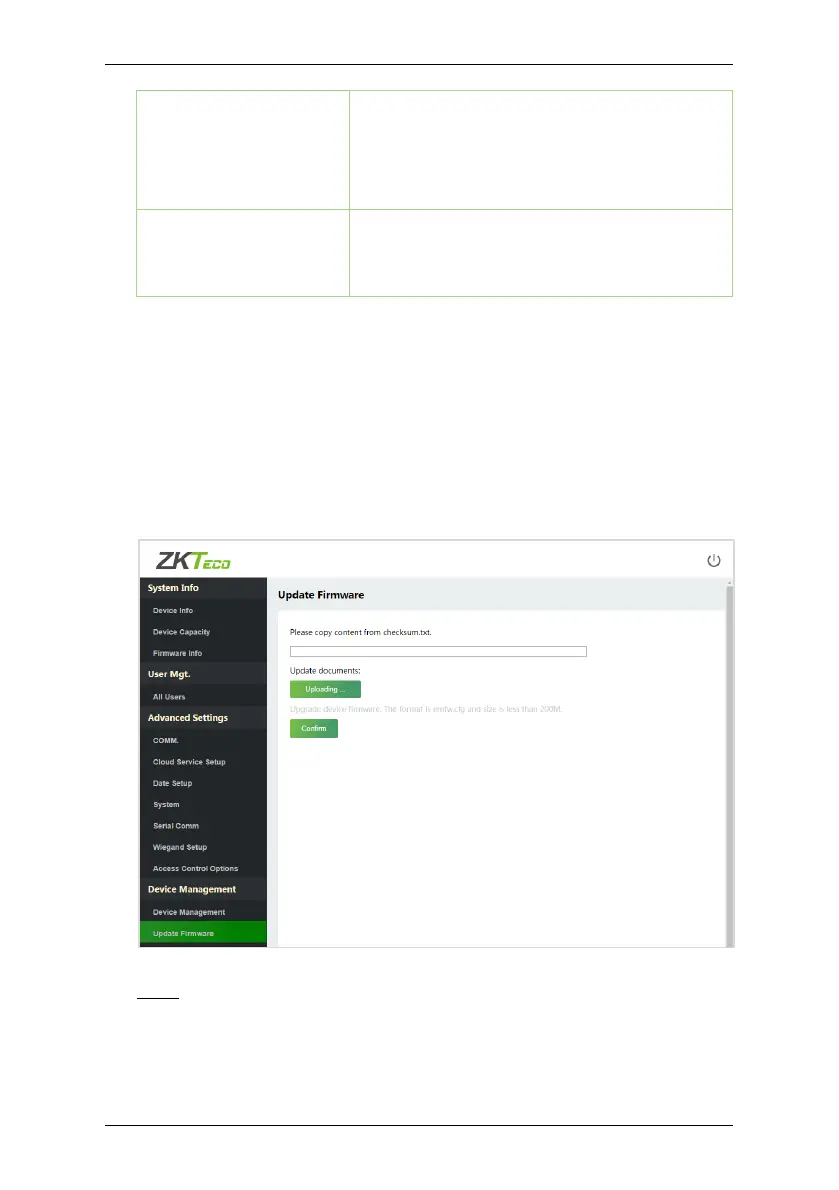SC800 User Manual
Page | 114 Copyright©2022 ZKTECO CO., LTD. All rights reserved.
Close SSH
SSH is used to enter the background of the
device for maintenance, c
close the SSH.
Delete All Data
To delete the information and attendance
logs/access records of all registered users.
Update Firmware 19.15
Click Update Firmware on the WebServer.
Select an upgrade file and click Confirm to complete firmware upgrade
operation.
Note: If the upgrade file is needed, please contact our technical support.
Firmware upgrade is not recommenced under normal circumstances.
