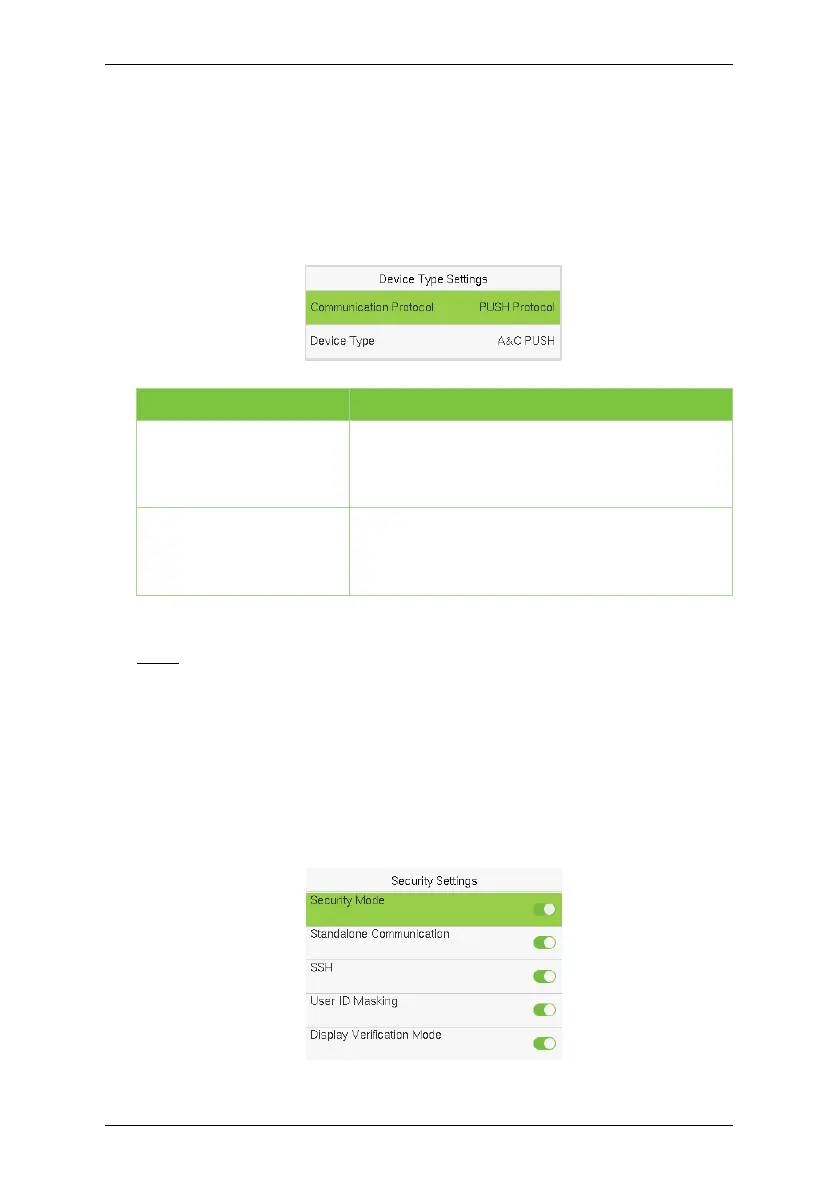SC800 User Manual
Page | 52 Copyright©2022 ZKTECO CO., LTD. All rights reserved.
Device Type Settings 9.4
Tap Device Type Setting on the System interface to configure the Device Type
Settings.
Function Name Description
Communication
Protocol
Set the PUSH protocol.
Device Type
Set the device as an access control terminal or
attendance terminal.
Note: After changing the device type, the device will delete all the data and
restart, and some functions will be adjusted accordingly.
Security Settings 9.5
Tap Security Settings on the System interface to go to the Security settings.
