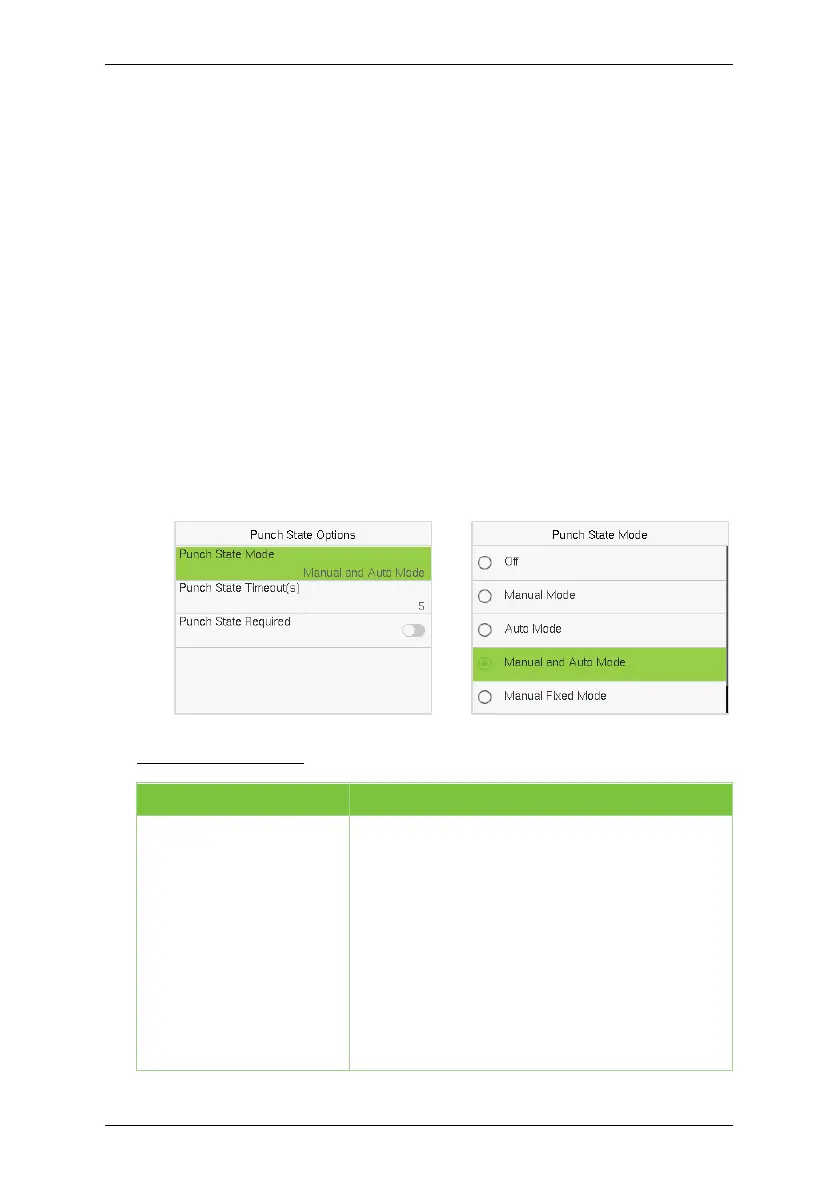SC800 User Manual
Page | 59 Copyright©2022 ZKTECO CO., LTD. All rights reserved.
Edit the Scheduled Bell:
On the All Bell Schedules interface, tap on the required bell schedule, and tap
Edit to edit the selected bell schedule. The editing method is the same as the
operations of adding a new bell schedule.
Delete a Bell Schedules:
On the All Bell Schedules interface, tap the required bell schedule, tap Delete,
and then tap Yes to delete the selected bell.
Punch States Options 10.4
Tap Punch States Options on the Personalize interface to configure the
punch state settings.
Function Description
Function Name Description
Punch State Mode
Off: Disable the punch state function. Therefore,
the punch state key set under Shortcut Key
Mappings menu will become invalid.
Manual Mode:
Switch the punch state key
manually, and the punch
disappear after Punch State Timeout.
Auto Mode:
