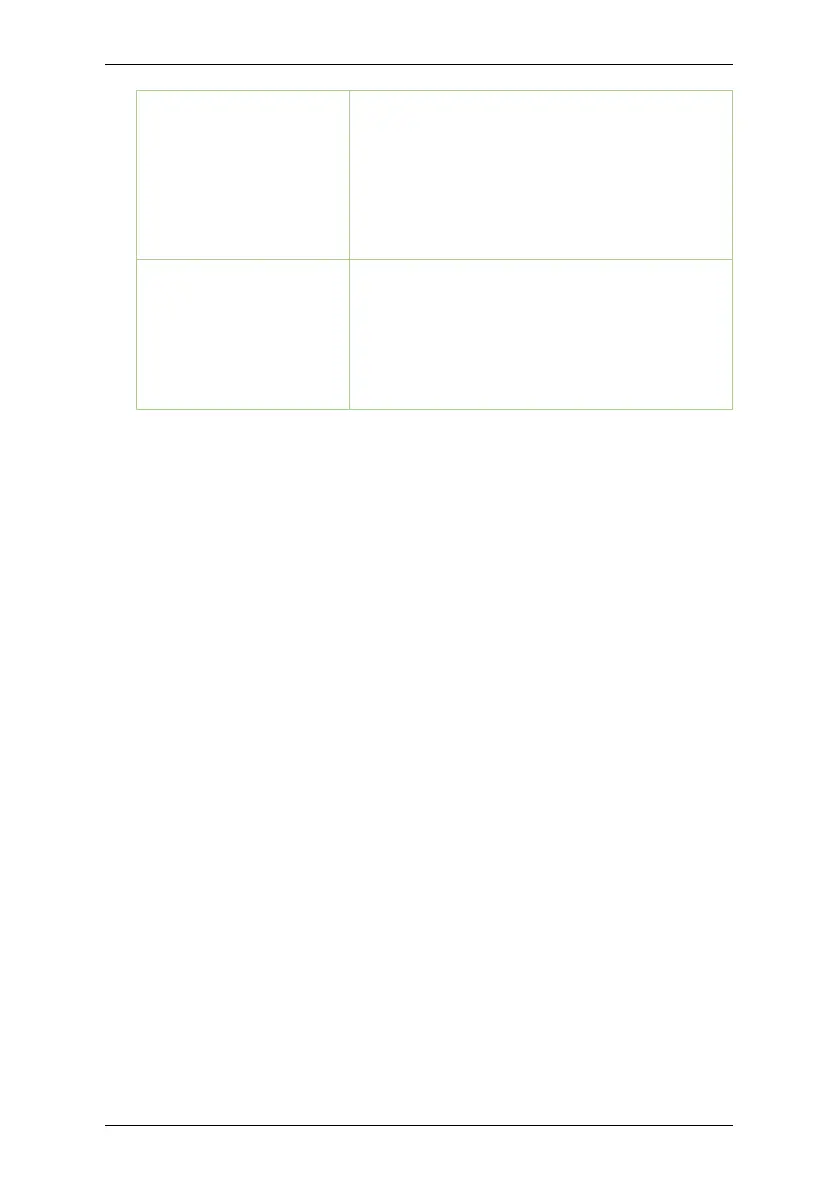SC800 User Manual
Page | 88 Copyright©2022 ZKTECO CO., LTD. All rights reserved.
Test Keyboard interface to check whether the
tapped key matches the key displayed on the
screen. The keys are displayed as dark grey
before and turn blue after tapped. Tap ESC to
exit the test.
Test Clock RTC
To test the RTC. The device tests whether the
clock works normally and accurately with a
stopwatch. Touch the screen to start counting
and tap it again to stop counting.