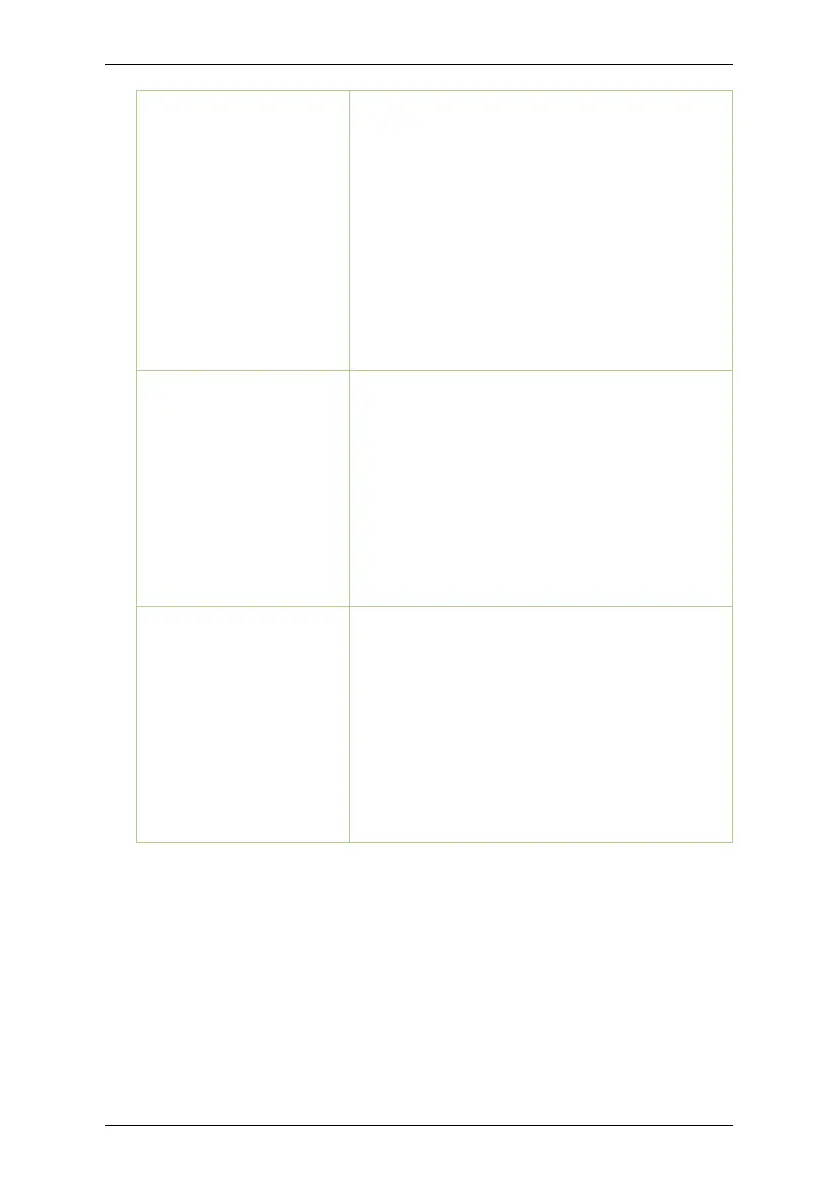SC800 User Manual
Page | 112 Copyright©2022 ZKTECO CO., LTD. All rights reserved.
Door Sensor Type
There are three Sensor types: None, Normal
Open, and Normal Closed.
None: It means the door sensor is not in use.
Normally Open: It means the door is always left
open when electric power is on.
Normally Closed: It means the door is always
left closed when electric power is on.
Master Device
While configuring the master and slave devices,
you may set the state of the master as Out or In.
Out: A record of verification on the master
device is a check-out record.
In: A record of verification on the master device
is a check-in record.
Slave Device
While configuring the master and slave devices,
you may set the state of the slave as Out or In.
Out: A record of verification on the slave device
is a check-out record.
In: A record of verification on the slave device is
a check-in record.
