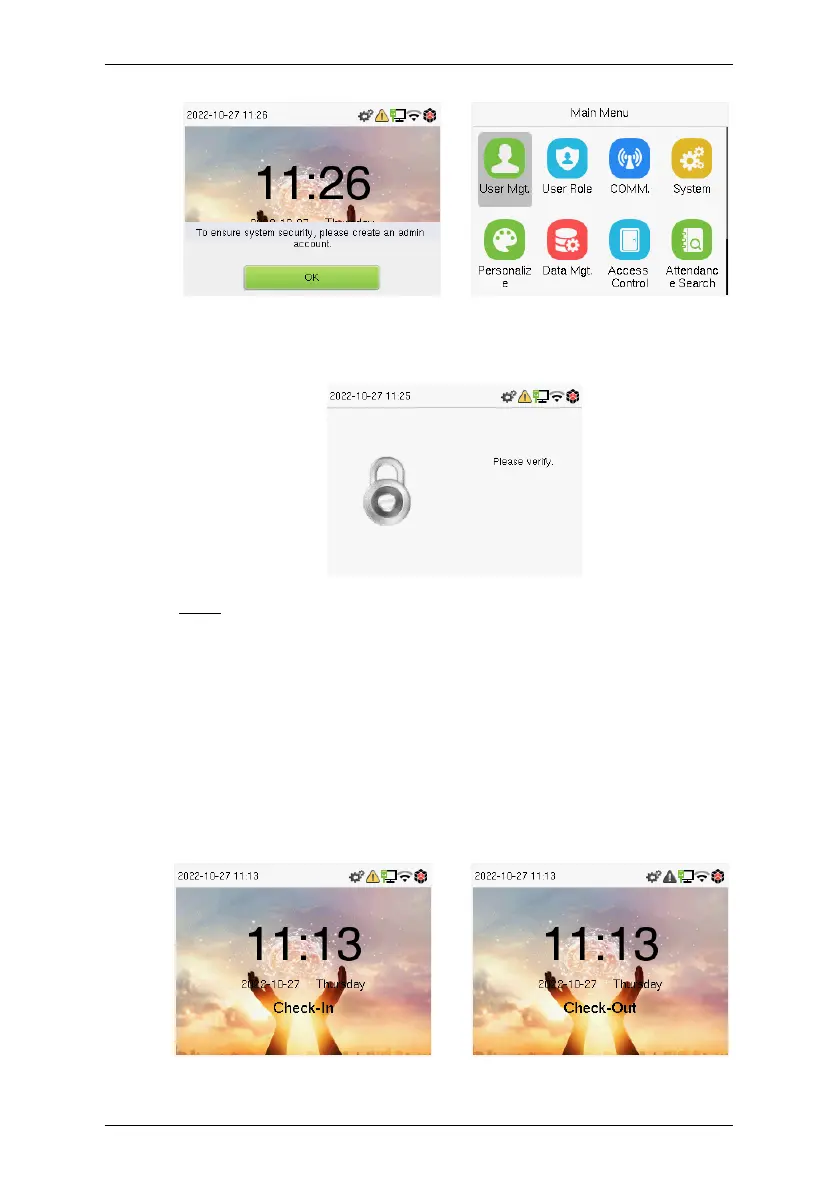SC800 User Manual
Page | 15 Copyright©2022 ZKTECO CO., LTD. All rights reserved.
After adding a Super Administrator on the device, it requires the Super
Administrator’s verification before opening the menu functions.
Note: For the security of the device, it is recommended to register a super
administrator the first time you use the device.
On the standby interface, the punch state options can also be shown and
used directly. The black bold shortcut key mappings will be displayed on
the screen if you tap the relevant shortcut key on the hidden touch keypad,
as shown in the picture below. For the specific operation method, please
see "Shortcut Key Mappings."