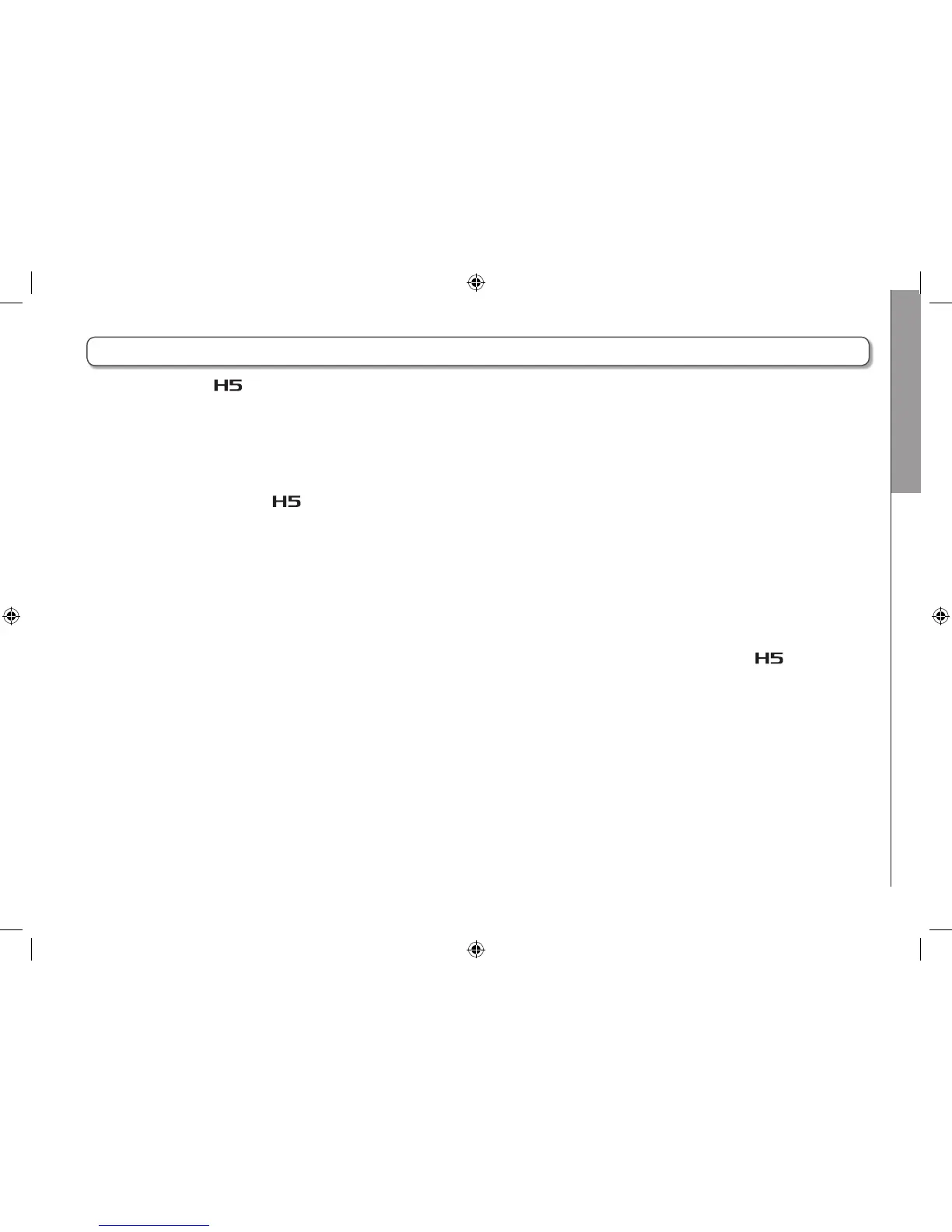Appendices
Troubleshooting
113
H5 Handy Recorder
Troubleshooting
Recording/playback trouble
◆
There is no sound or output is very quiet
•
Check the connections to your monitoring system and its
volume setting.
•
Confirm that the volume of the is not too low. (→ P. 39)
◆
The sound from a connected device or mic cannot be
heard or is very quiet
•
If you are using the included XY mic, confirm that the mic
orientation is suitable.
•
Check the input level setting. (→ P. 22)
•
If connecting a CD player or other device to an input jack, try
raising the output level of that device.
•
Check the input signal monitoring setting. (→ P. 82)
•
Check the plug-in power setting. (→ P. 97)
•
Check the PAD function setting. (→ P. 98)
◆
Recording is not possible
•
Confirm that a track button is lit red.
•
Confirm that the SD card has open space. (→ P. 105)
•
Confirm that an SD card is loaded correctly in the card slot.
•
If “Card Protected” Appears, the SD Card write-protection is on.
Slide the lock switch to turn write-protection off.
•
If “Hold” appears on the display, the hold function is enabled.
Disable the hold function. (→ P. 15)
If you think that the is not operating properly, please check the following first.
◆
The recorded sound cannot be heard or is very quiet
•
Confirm that the volume levels of the L/R and 1/2 tracks are not
turned down. (→ P. 48)
•
Confirm that the track buttons are lit green during playback.
◆
Mixing down is not possible (MULTI FILE mode)
•
Confirm that the volume levels of the L/R and 1/2 tracks are not
turned down. (→ P. 48)
•
Confirm that the SD card has open space. (→ P. 105)
Other trouble
◆
Not recognized by a computer when connected by USB
•
Check that the OS of the computer is compatible. (→ P. 70)
•
An operation mode must be selected on the to allow a
computer to recognize it. (→ P. 70)
