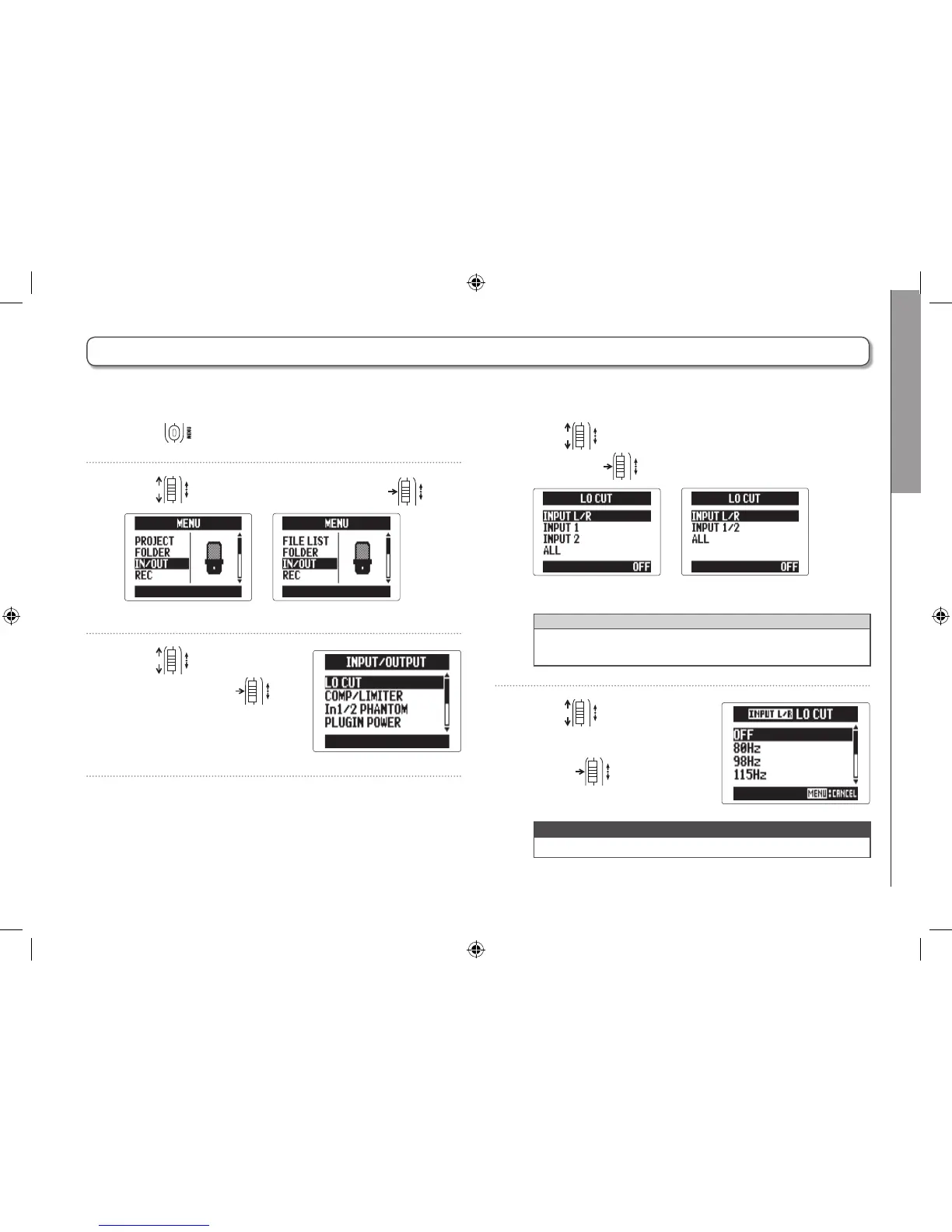Other settings
Reducing noise (low cut filter)
93
H5 Handy Recorder
4. Use to select the track to use it on,
and press
.
MULTI FILE mode
STEREO FILE mode
HINT
Set this to ALL to use the low-cut filter on all inputs at
once.
5. Use to select the
cutoff frequency, and
press
.
NOTE
The LO CUT filter is not used on backup recordings.
Reducing noise (low cut filter)
1. Press .
2. Use to select “IN/OUT", and press .
MULTI FILE mode
STEREO FILE mode
3. Use to select “LO
CUT", and press
.
Use the low-cut filter to reduce wind noise and vocal pops, for example.