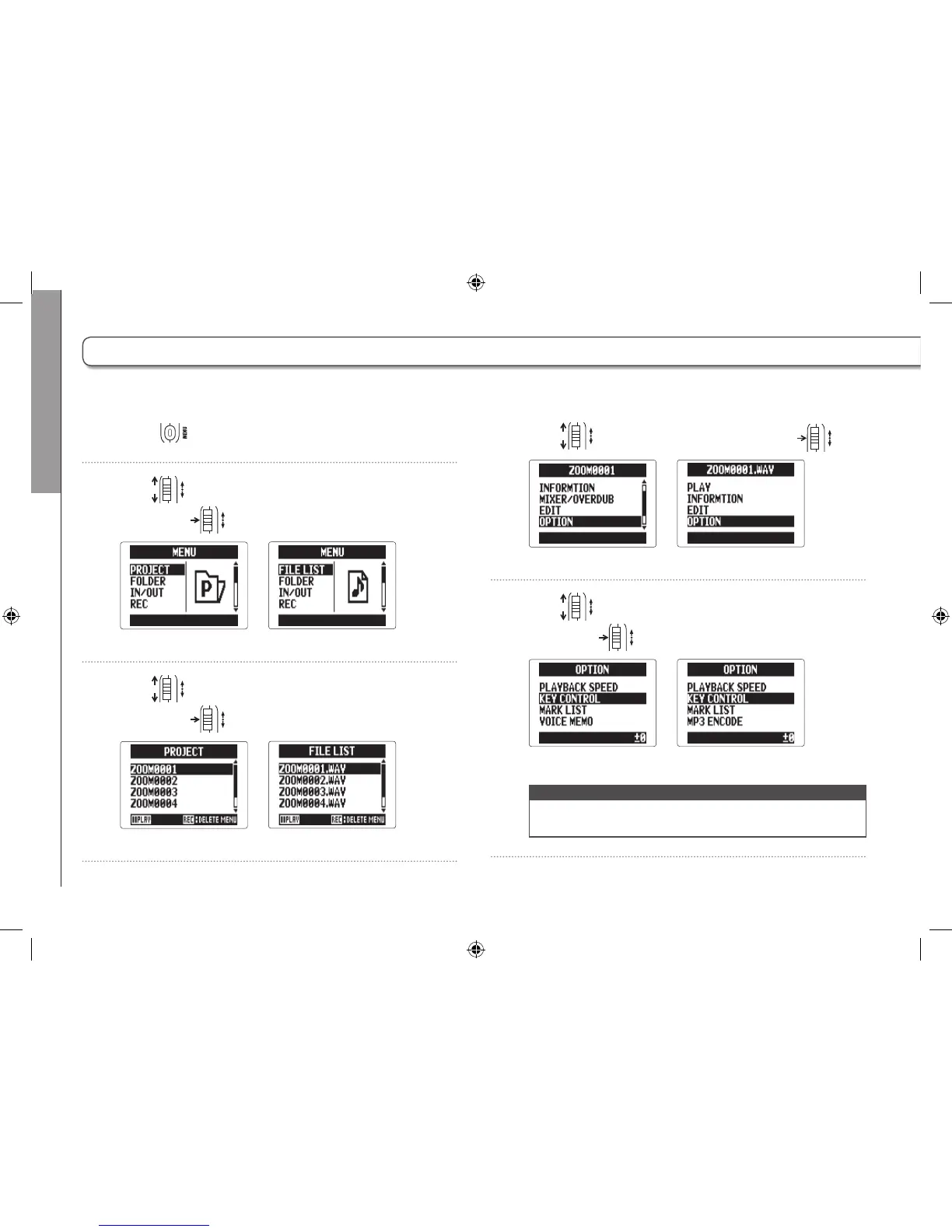Playback
Changing the playback pitch (key)
42
Changing the playback pitch (key)
1. Press .
2. Use to select “PROJECT/FILE LIST",
and press
.
MULTI FILE mode
STEREO FILE mode
3. Use to select the project /file to adjust,
and press
.
MULTI FILE mode
STEREO FILE mode
4. Use to select “OPTION", and press .
MULTI FILE mode
STEREO FILE mode
5. Use to select “KEY CONTROL",
and press
.
MULTI FILE mode
STEREO FILE mode
NOTE
In MULTI FILE mode, the pitch change will affect the entire
project, and cannot be set for each track independently.
The pitch can be changed while keeping the same playback speed.
