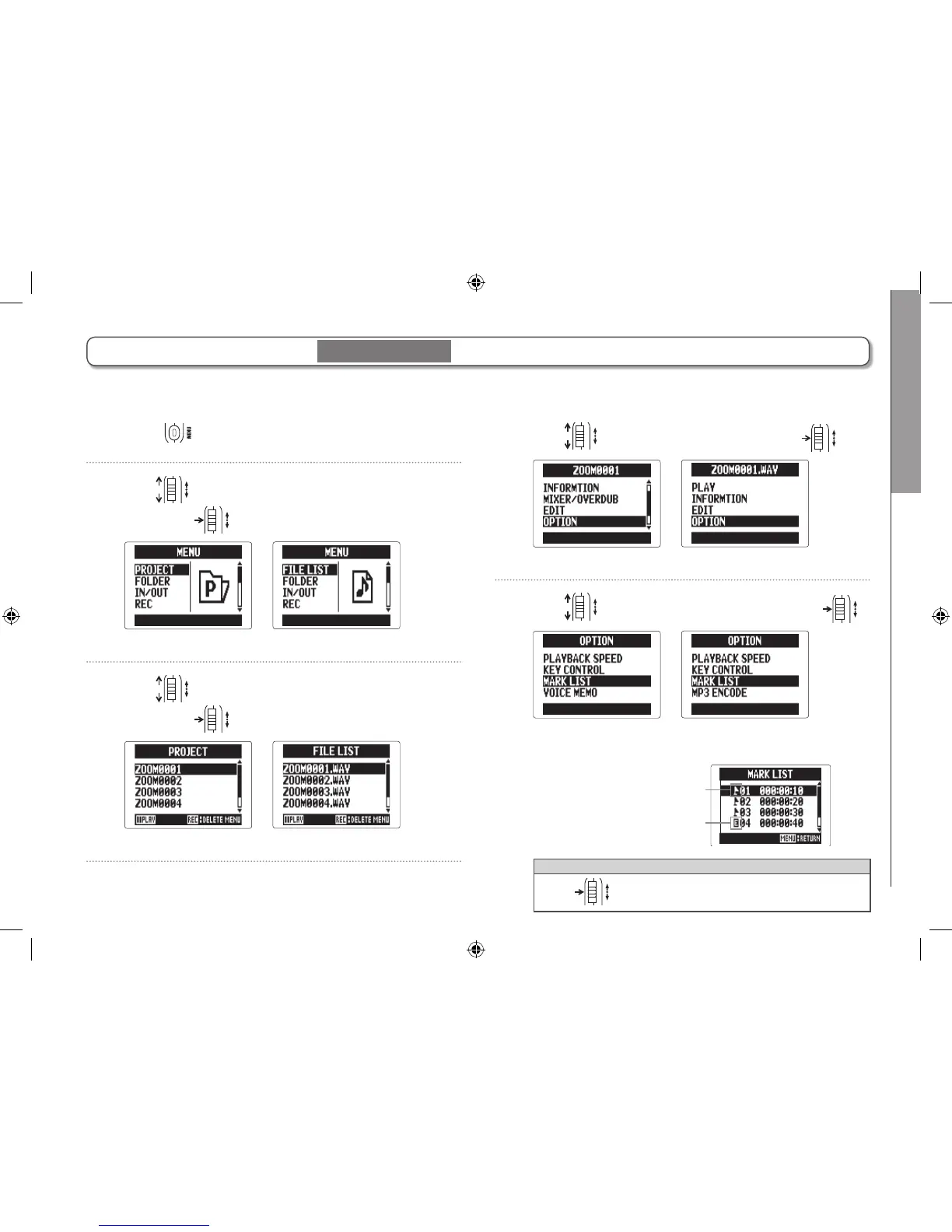Checking/editing projects/files
Checking track marks
51
H5 Handy Recorder
1. Press .
2. Use to select “PROJECT/FILE LIST",
and press
.
MULTI FILE mode
STEREO FILE mode
3. Use to select the project /file to check,
and press
.
MULTI FILE mode
STEREO FILE mode
4. Use to select “OPTION", and press .
MULTI FILE mode
STEREO FILE mode
5. Use to select “MARK LIST", and press .
MULTI FILE mode
STEREO FILE mode
The MARK LIST will be shown.
HINT
Press
to start playback from the mark position.
Mark added by user
Error (E) mark added
when sound skipped
during recording
Checking track marks
A list of the marks in the recorded project/file can be shown.
WAV format only