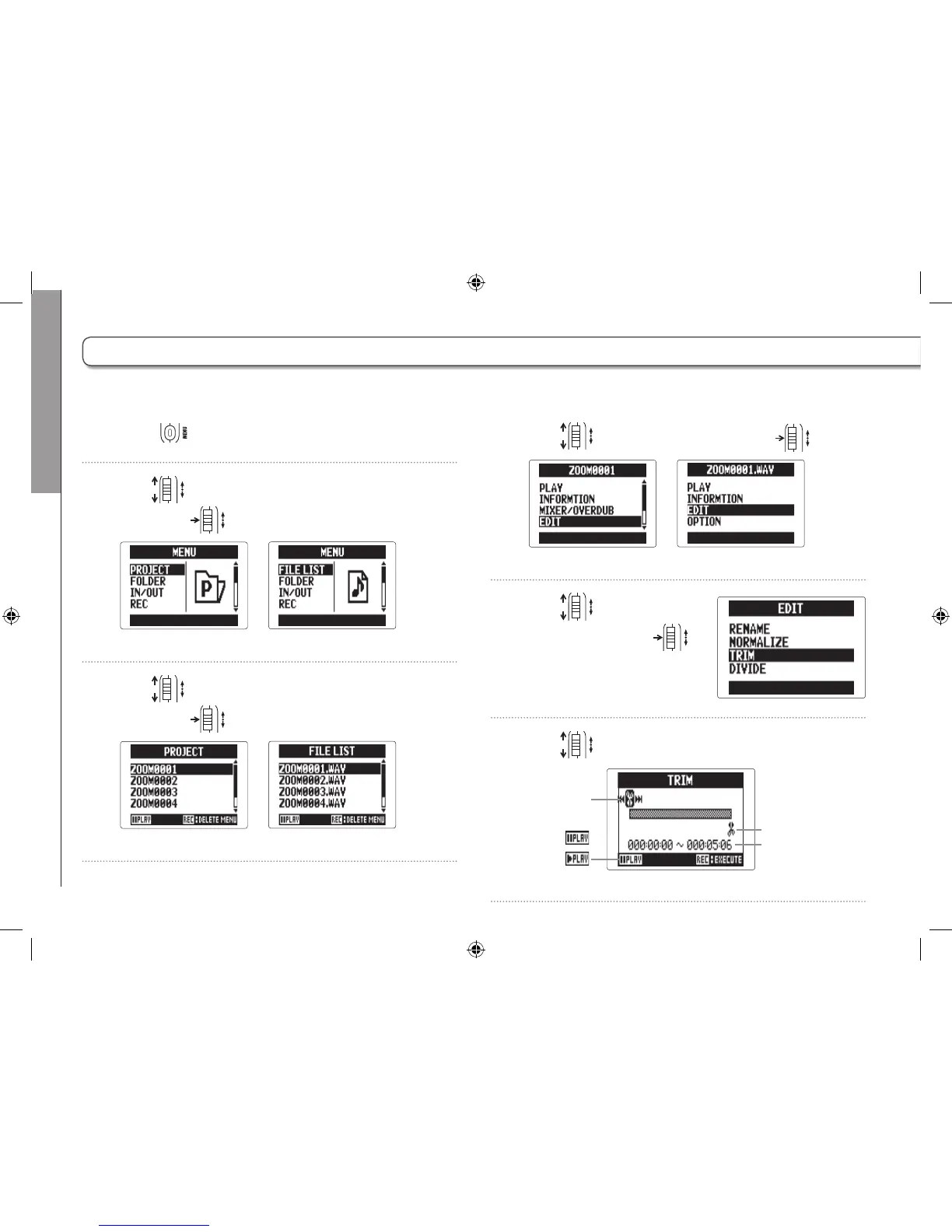Checking/editing projects/files
Trimming project beginnings and ends
62
1. Press .
2. Use to select “PROJECT/FILE LIST",
and press
.
MULTI FILE mode
STEREO FILE mode
3. Use to select the project /file to trim,
and press
.
MULTI FILE mode
STEREO FILE mode
4. Use to select “EDIT", and press .
MULTI FILE mode
STEREO FILE mode
5. Use to select
“TRIM", and press
.
6. Use to select the starting point icon.
Playing
Paused
Starting point
(selected)
Starting time
– ending time
Ending point
Trimming project beginnings and ends
You can delete (trim) unnecessary beginnings and endings of recorded projects. To do so, you will set the beginning and
ending points of the part to be kept.
