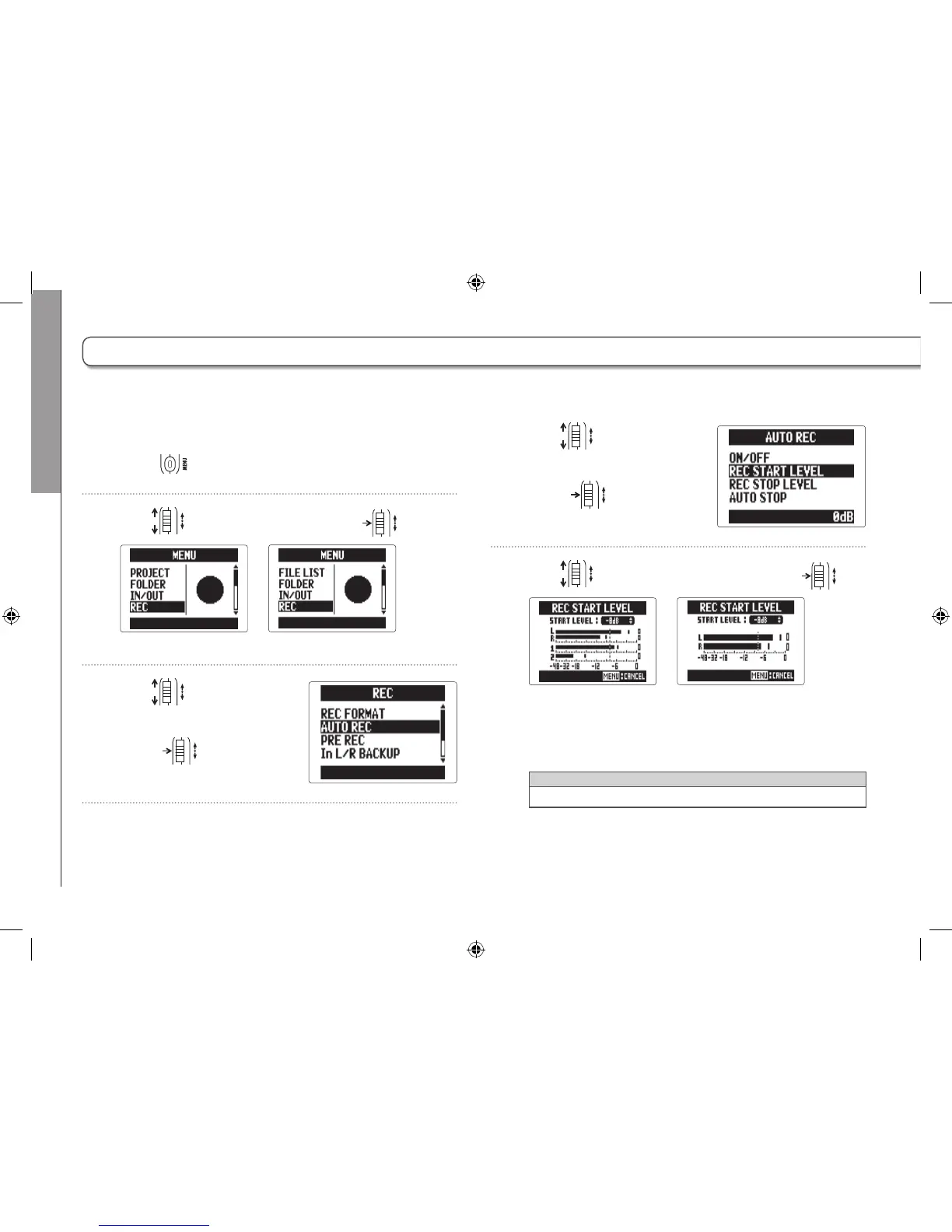Tools
Changing automatic recording settings
90
Changing automatic recording settings
Setting the automatic recording start level
1. Press .
2. Use to select “REC", and press .
MULTI FILE mode
STEREO FILE mode
3. Use to select
“AUTO REC", and
press
.
You can set the input levels that cause automatic recording to start and stop, as well as the automatic stop time.
4. Use to select “REC
START LEVEL", and
press
.
5. Use to set the start level, and press .
MULTI FILE mode
STEREO FILE mode
Recording will start automatically when the input level
exceeds the set level.
HINT
This level can be set between −48 and 0 dB.
