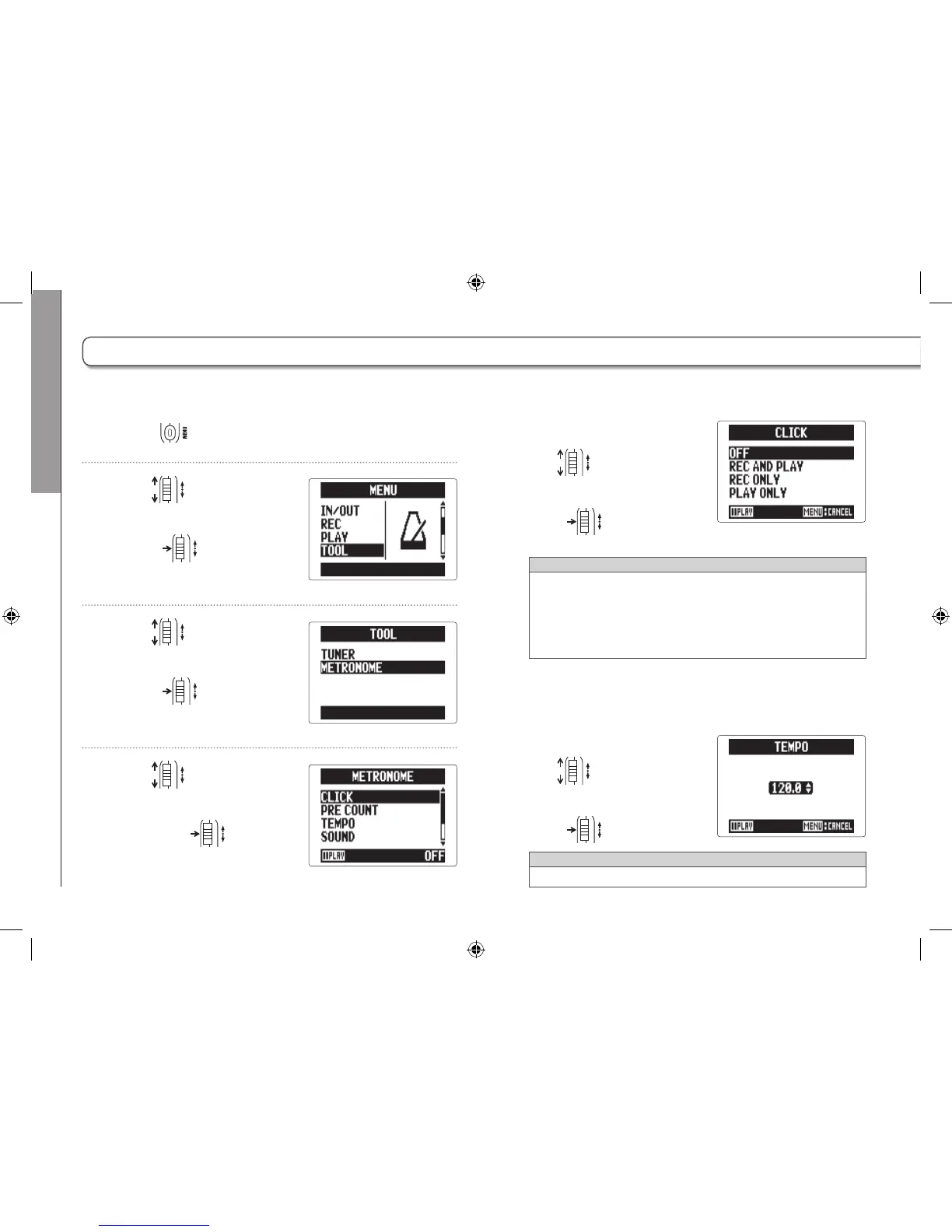Tools
Using the metronome
80
■ Set the "CLICK"
Use to set when the
metronome is active, and
press .
HINT
CLICK has the following options.
OFF: Sound off
REC AND PLAY: Sound on during recording/playback
REC ONLY: Sound on during recording only
PLAY ONLY: Sound on during playback only
■ Set the "PRE COUNT" (→ P. 30)
■ Set the "TEMPO"
Use
to set the
metronome speed, and
press .
HINT
TEMPO can be set from 40.0 to 250.0.
Using the metronome
1. Press .
2. Use to select
“TOOL", and
press
.
3. Use to select
“METRONOME", and
press
.
4. Use to select
a menu item,
and press
.
Use the metronome to count in before recording or as a click track.