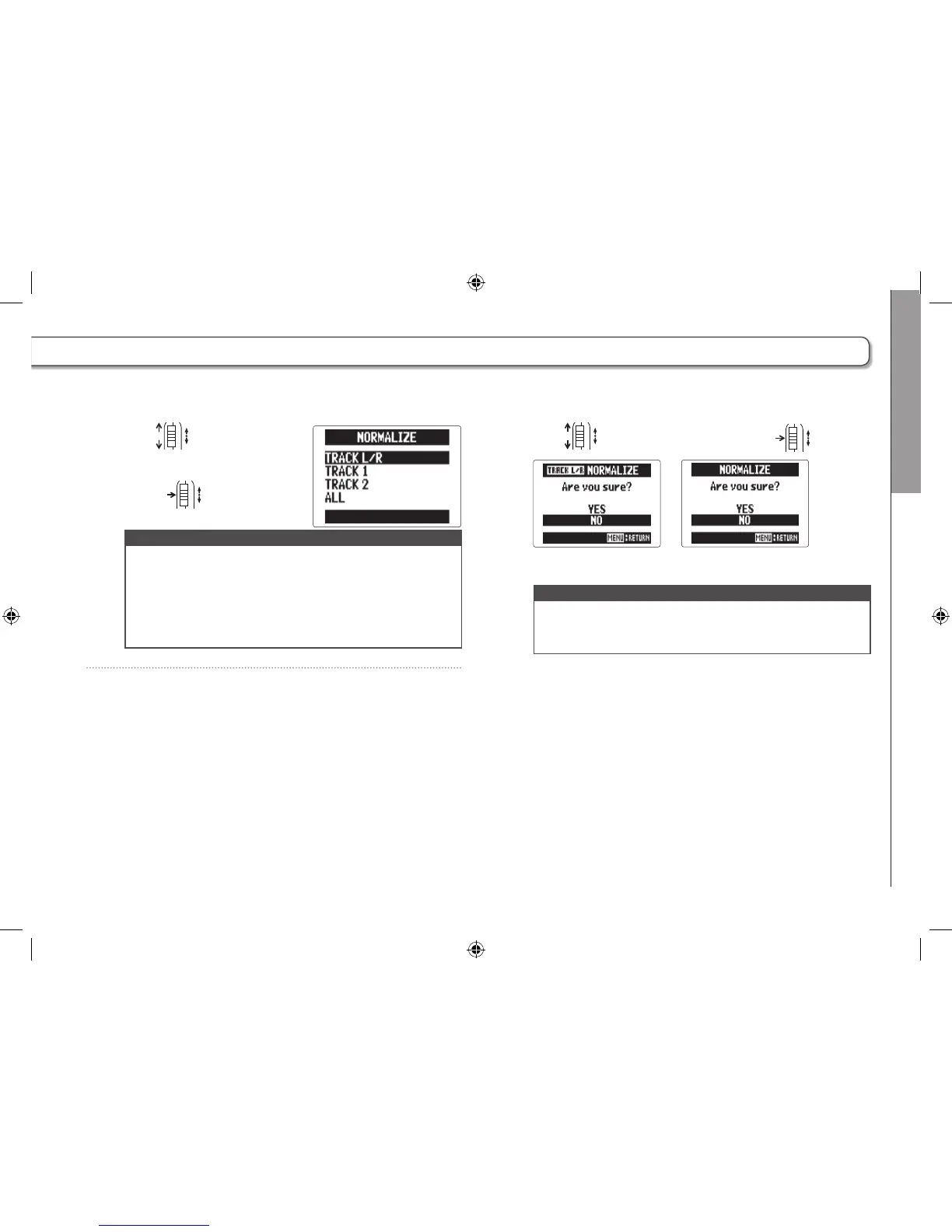Checking/editing projects/files
Normalizing
59
H5 Handy Recorder
6. Use to select the
track to normalize, and
press
.
NOTE
•
You cannot select a track that has no recorded file.
•
If you select “ALL”, all tracks that have files will be
normalized. This normalization will maximize the level
of each individual file.
•
If there are multiple recordings, including overdubs, the
file currently selected for the track will be normalized.
7. Use to select “YES", and press .
MULTI FILE mode
STEREO FILE mode
NOTE
When normalized, the level of the entire file will be
increased by the same amount so that the peak level is 0
dBFS.
