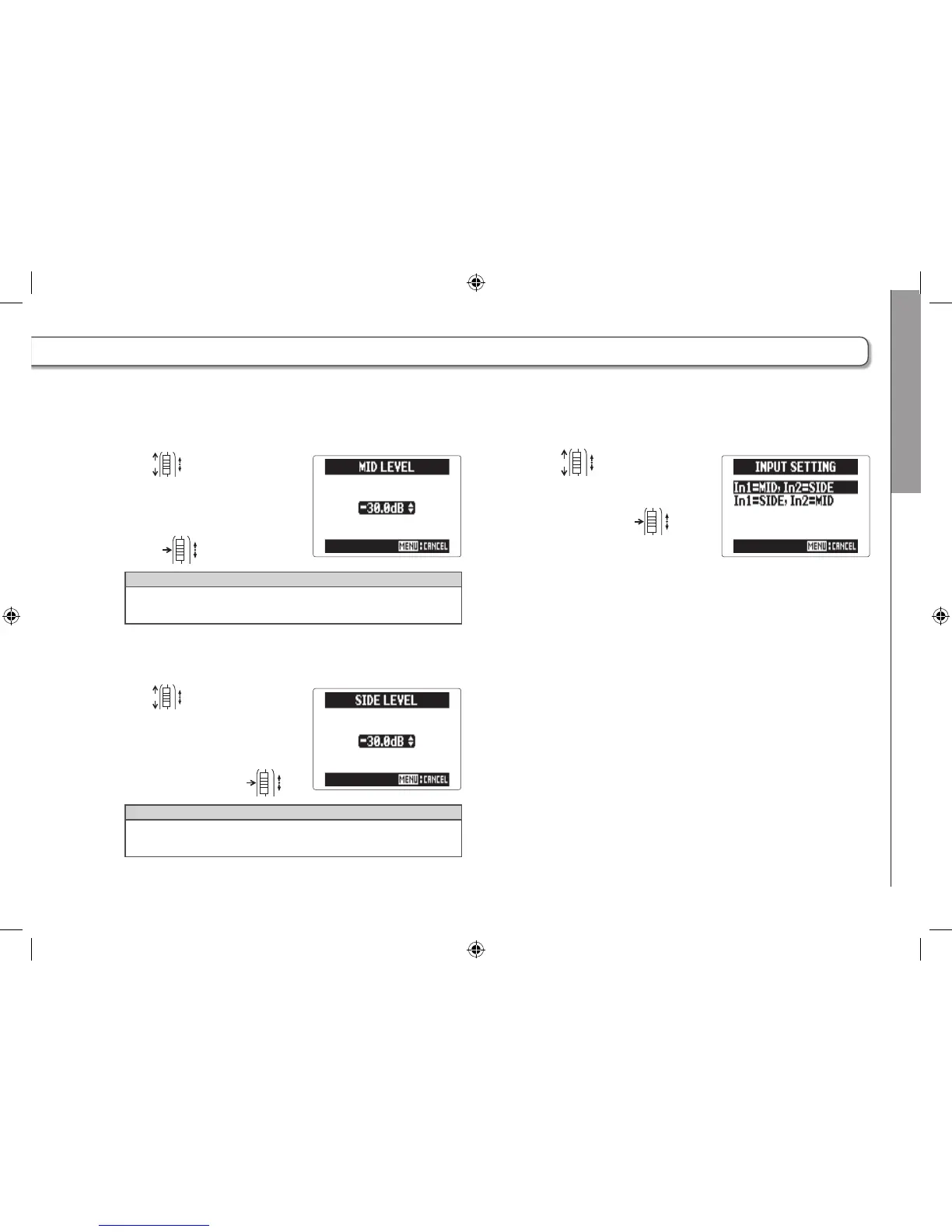Tools
Converting input MS signals to stereo
87
H5 Handy Recorder
■ Set "MID LEVEL"
Use
to set the level of
the mid mic, which captures
the center sound, and
press .
HINT
MID LEVEL can be set to mute or in a range from −48.0 to
+12.0 dB.
■ Set "SIDE LEVEL"
Use
to set the level of
the side mic, which cap-
tures the sound to the left
and right, and press .
HINT
SIDE LEVEL can be set to mute, or in a range from −48.0
to +12.0 dB.
■ Select "INPUT SETTING"
Use
to assign the MID
and SIDE inputs to Inputs 1
and 2, and press .
