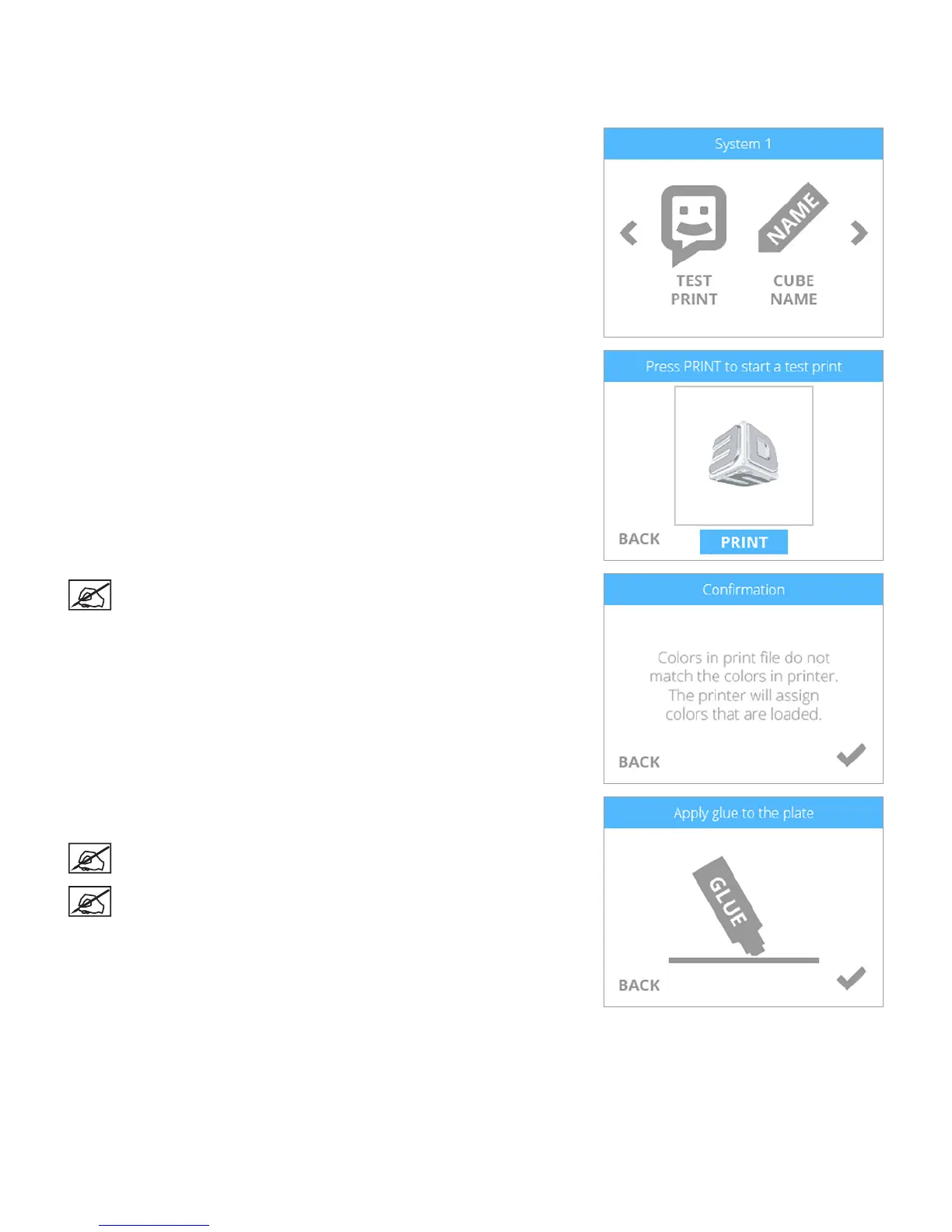1033D Systems, Inc.
TEST PRINT
Test print allows you to print the same welcome message that is printed during the initial setup of the printer. The print is very useful for
determining if the gap between the left print jet and the print pad is correct.
1. Select TEST PRINT.
2. Select PRINT.
NOTE: If the color built into the test print does not match a color of
one of the installed cartridges, the printer will assign an installed
cartridge color to the test print.
3. Apply two thin layers of Cube Glue to the print pad. Select the checkmark to
continue.
NOTE: Apply enough glue to cover a square area of 5” (15 cm).
NOTE: For best results, allow the glue to dry before printing.