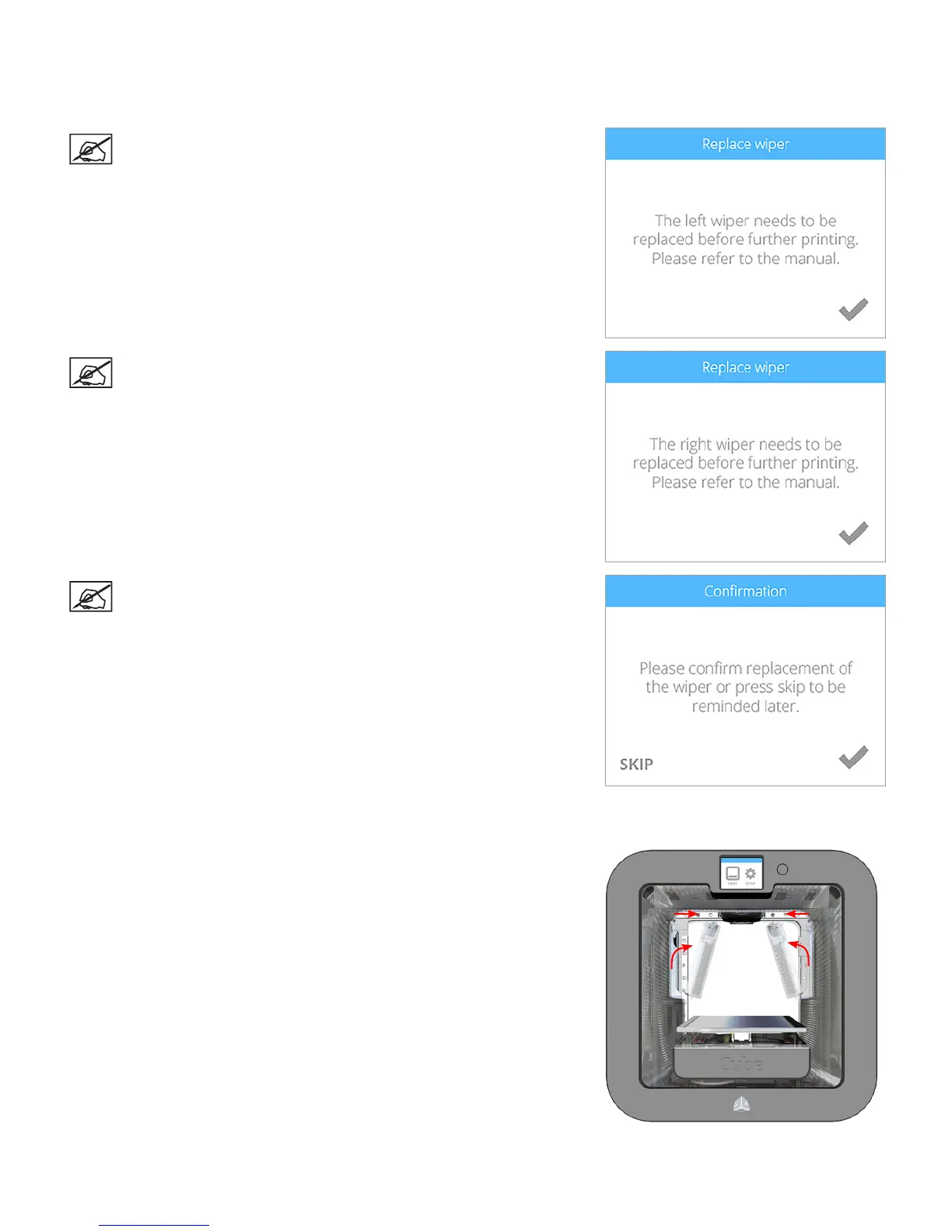873D Systems, Inc.
REPLACING THE JET WIPERS
After a predetermined number of print jet cycles over the jet wipers the display will prompt the user to replace the wipers before printing
another creation.
NOTE: When the left jet wiper has reached the end of its useful life,
the printer will prompt you to replace it. Select the checkmark to
continue.
NOTE: When the right jet wiper has reached the end of its useful
life, the printer will prompt you to replace it. Select the checkmark to
continue.
NOTE: If you have replaced the jet wiper, select the checkmark to
reset the printer count. Press SKIP to be reminded later.
Procedure
1. Remove the purge bin assemblies from the printer.