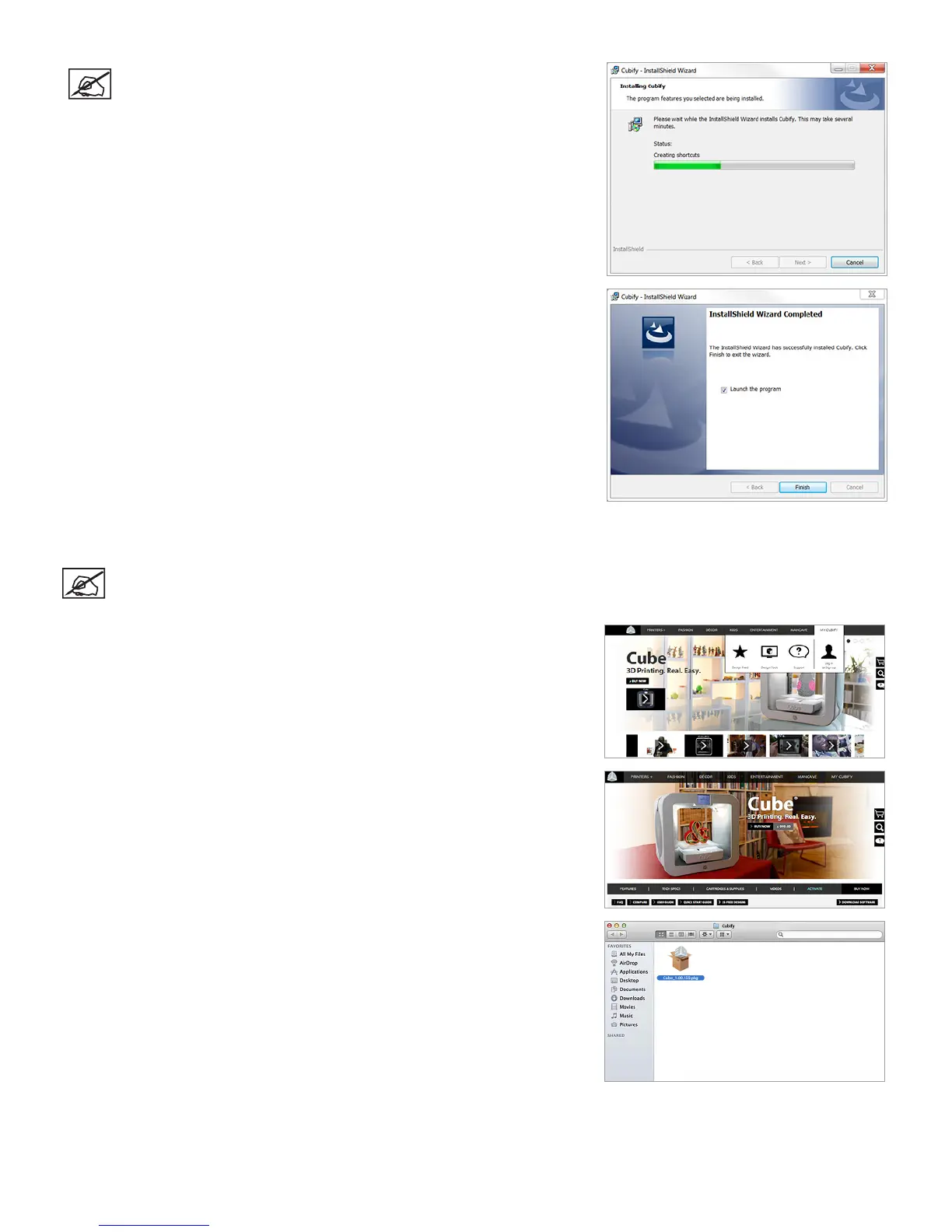363D Systems, Inc.
NOTE: Please wait while Cubify installs.
4. Select Finish.
Installing Cubify Software For Apple OS X
NOTE: Apple OS X computers can only communicate with printers that are connected to the same wireless
network.
1. Go to www.cubify.com and log in with your username and password.
2. Go to www.cubify.com/en/cube/activate. Select MAC.
3. Double-click the Cube software .dmg installer le.