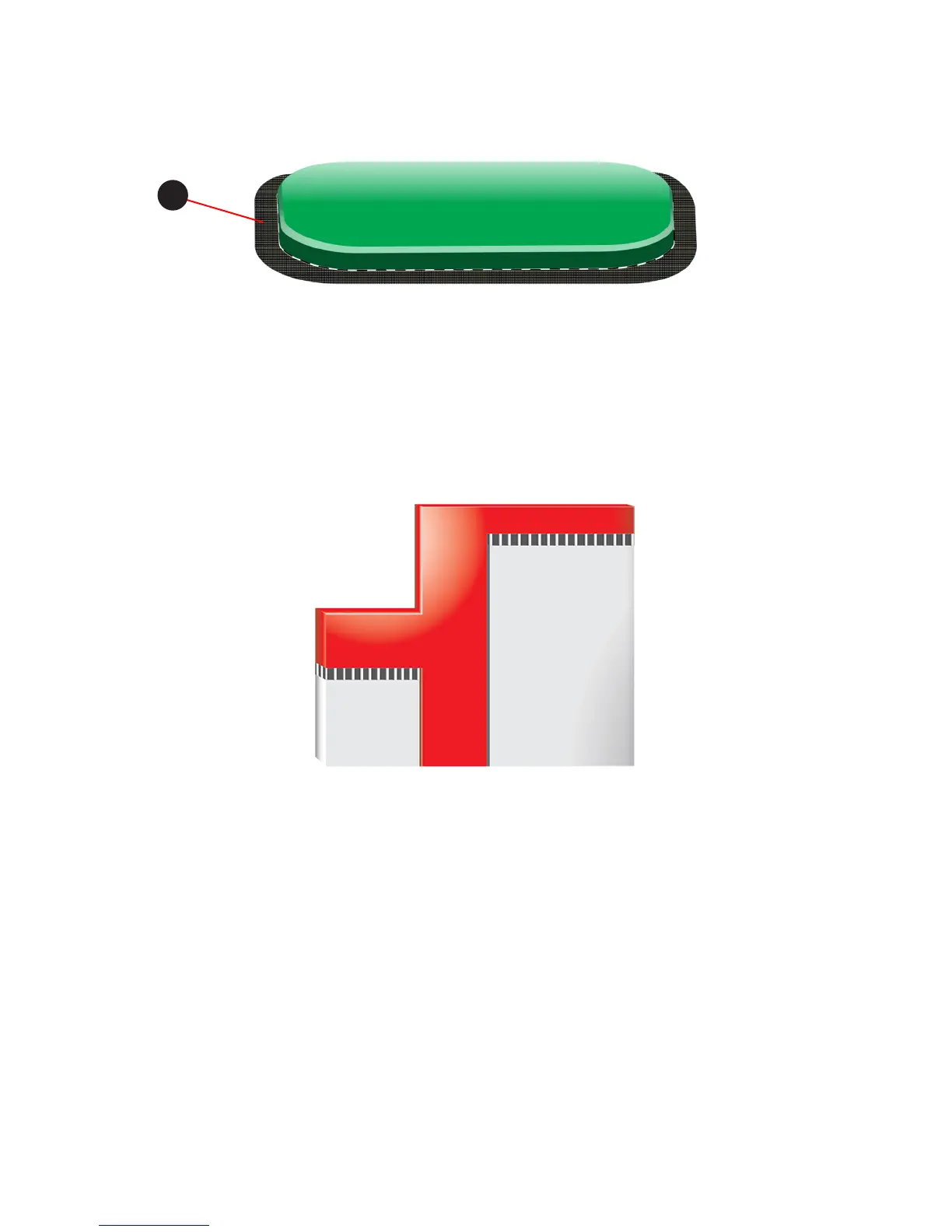333D Systems, Inc.
Removing Sidewalks
A sidewalk (A) is a mesh boundary that prints around the outside diameter fo the part. Its main purpose is to reduce the tendency of
warping especailly when printing at parts with ABS material. They are not recommended for parts that have ne details.
Sidewalks are designed to easily break away from a part once it has been removed from the print pad.
Removing Supports
Supports are used when printing creations that need a supporting structure to print properly.
When using PLA or ABS as a support material, peel the supports away from the part. Then, using wire cutters, cut away the support
structure from your creation. Once the supports have been cut away, use ne-grade sandpaper (not included) to nish smoothing the
part.
When using Innity Rinse-Away™ support material, run warm water over the part until the part can be removed from the print pad.
Submerge the part in warm water until the supports begin to soften. Pull the supports away from the part using pliers (supplied).
With most of the support material removed, use a blunt-edged pick or toothbrush to remove residual support material from holes and
crevices. To remove support material from moving parts or areas that are difcult to reach, it is recommended that the part is allowed to
soak in water for several hours. Then, rinse the part under running warm water to ensure all supports have been removed.
A