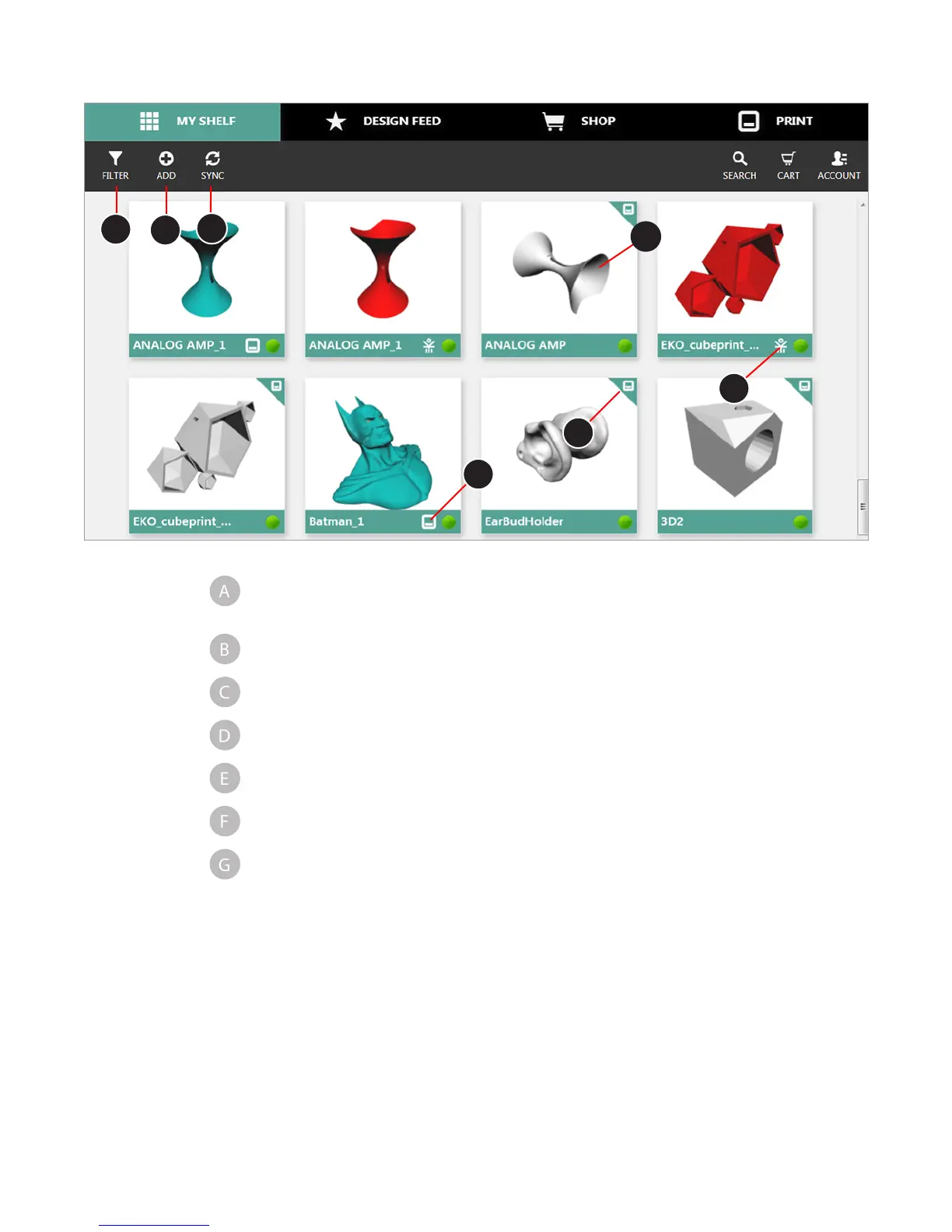463D Systems, Inc.
My Shelf Tab
My Shelf is your personal storage place on Cubify.com where you can manage your creations.
*Not an available feature for mobile applications.
FILTER
Sort the items in My Shelf by Name or Date. You may
also lter your items by le type. 3D les include .STL
les. Print les are .cube3 les, optimized and ready to
print.
ADD* You can add items to your shelf.
SYNC
You can refresh your items in MY SHELF with your latest
purchases or additions.
EKOCYCLE Icon
The EKOCYCLE icon indicates a print-ready
EKOCYCLE Cube le.
Item Selection You can select an item to print.
Cube File
The Cube icon indicates an optimized .cube3 printable
le.
Cube Icon This Cube icon represents a print-ready Cube le.
C
D
B
A
E
F
G