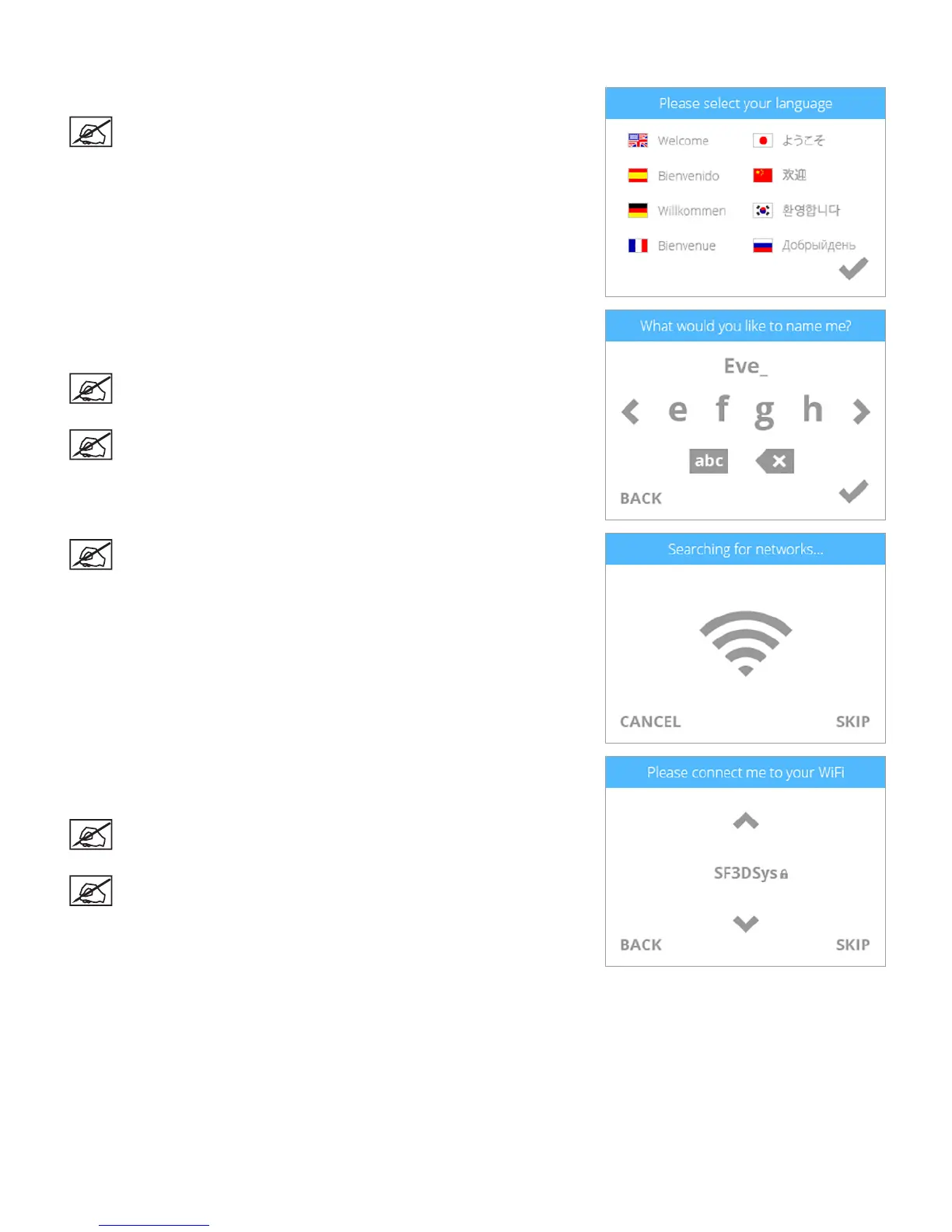123D Systems, Inc.
INITIAL SETUP OF THE CUBE
1. Select your language. Select the checkmark to continue.
NOTE: The selected language will be indicated.
2. Enter a name for your printer. Scroll through the characters by pressing the
arrow symbols on each side of the screen. Select the characters to spell the
name. Select the checkmark to conrm your choice.
NOTE: You can change the name of your printer at any time.
Navigate to the System 1 screen, select CUBE NAME and follow the
instructions on the touchscreen display.
NOTE: Selecting the abc button toggles between lowercase letters,
uppercase letters and numerals.
NOTE: The printer will search for area wireless networks.
3. Connect the printer to a wireless network. Use the up or down arrows to scroll to
your network choice. Select the desired network name. Select SKIP to bypass
this step.
NOTE: You can connect to a wireless network at any time. Navigate
to the Network screen, select WIFI and follow the prompts on the
touchscreen display.
NOTE: The printer can also connect to an ad hoc network, a
decentralized network that wirelessly connects a local computer
to the printer directly. The computer must have a wireless adapter
congured for ad hoc mode. The adapter must use the same SSID as
is found in the printer. Connecting to an ad hoc network is discussed
further in the section titled Setting Up an Ad Hoc Network.