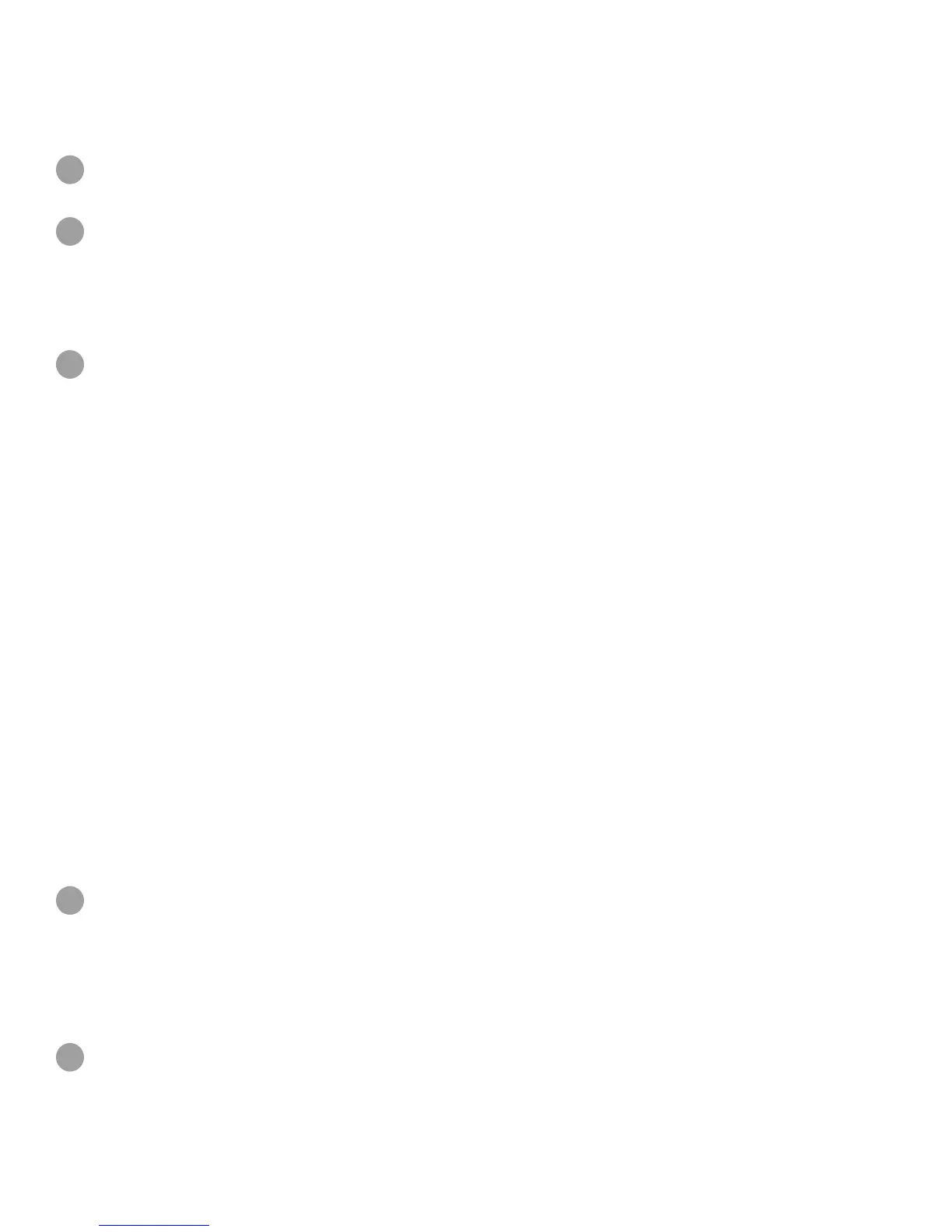System 1 .........................................................................................24
System 2 .........................................................................................24
System 3 .........................................................................................25
Installing A Material Cartridge .........................................................................26
7
PRINTING YOUR CREATION ...........................................................................28
Printing Procedure ..................................................................................28
8
FINISHING YOUR CREATION ...........................................................................32
Removing your Creation from the Print Pad .............................................................32
Removing Rafts ....................................................................................32
Removing Sidewalks ................................................................................33
Removing Supports .................................................................................33
9
CUBIFY SOFTWARE ..................................................................................34
Cubify Software Installation ...........................................................................34
Installing Cubify Software for Windows ..................................................................34
Installing Cubify Software For Apple OS X ...............................................................36
Installing Cubify for Android ...........................................................................37
Installing Cubify for iOS ..............................................................................39
Cubify Software Overview ............................................................................40
Account Settings ...................................................................................41
Design Feed Tab ...................................................................................42
Shop Tab .........................................................................................43
My Shelf Tab ......................................................................................46
Print Tab ...........................................................................................48
Print Settings ......................................................................................49
Printer ...........................................................................................54
Connecting Cubify To Your Printer ......................................................................56
Sidewalks ........................................................................................69
Supports .........................................................................................69
Printing A Model Via Wireless Connection ...............................................................70
Printing From A Desktop Application ....................................................................70
Printing From A Mobile Application .....................................................................73
Saving A Model to A Mass Storage Device ...............................................................77
Desktop Application .................................................................................77
10
OPERATION PROCEDURES ............................................................................79
Applying Cube Glue .................................................................................79
Replacing A Material Cartridge ........................................................................80
Setting Up a Wireless Connection ......................................................................82
Setting Up A Wi-Fi Connection ........................................................................82
Connect To An Ad Hoc Network .......................................................................84
11
CUBE MAINTENANCE .................................................................................86
General Cleaning. . . . . . . . . . . . . . . . . . . . . . . . . . . . . . . . . . . . . . . . . . . . . . . . . . . . . . . . . . . . . . . . . . . . . . . . . . . . . . . . . . . . 86
Removing Waste from the Jet Wiper Purge Bins ..........................................................86
Replacing the Jet Wipers .............................................................................87
Procedure ........................................................................................87
