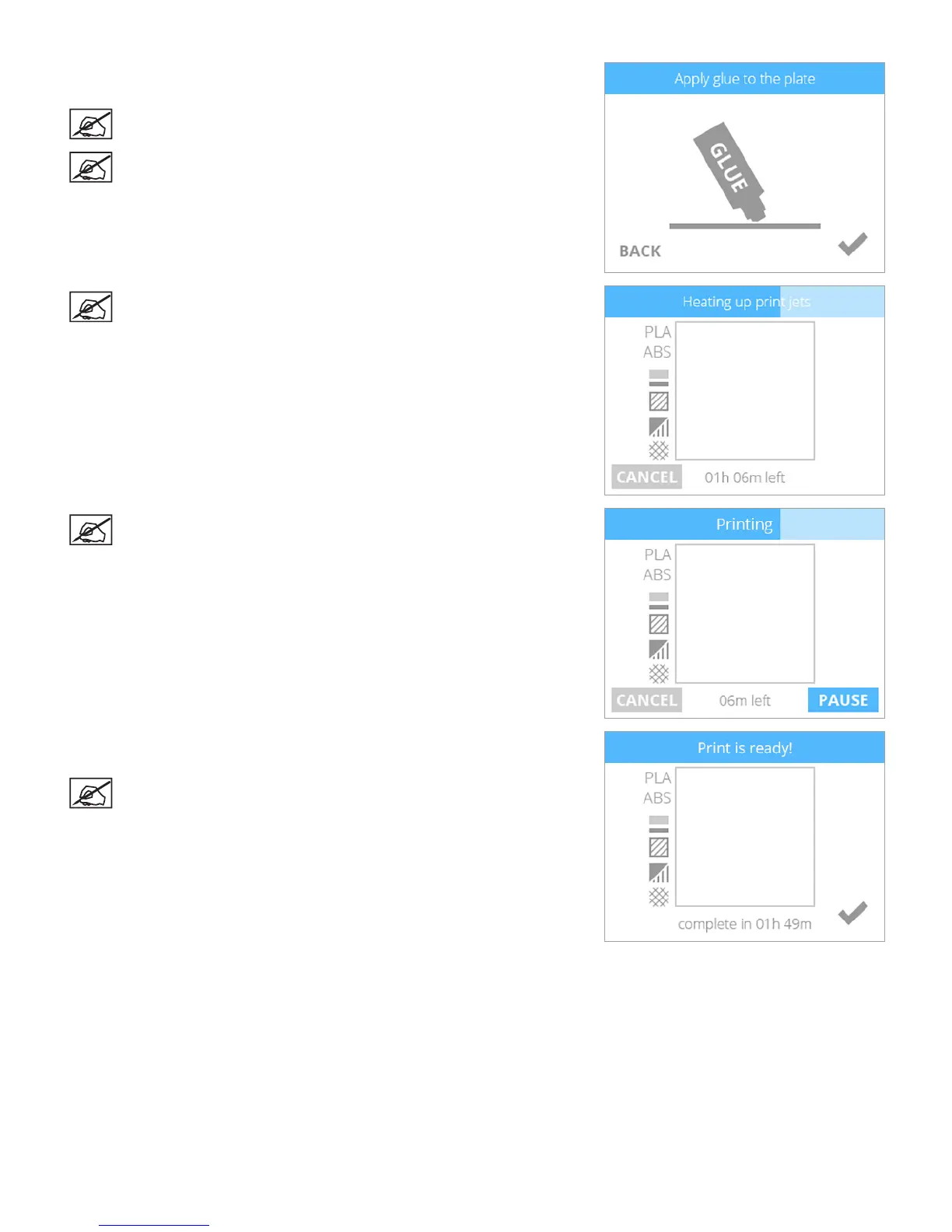763D Systems, Inc.
4. Apply two thin layers of Cube Glue to the print pad. Select the checkmark to
continue.
NOTE: For best results, allow the glue to dry before printing.
NOTE: To ensure proper adhesion, the glue area should be larger
than the base of your printed creation.
NOTE: The print jets will heat to operating temperature.
NOTE: The printer will begin to print.
5. When the printer has nished printing, select the checkmark to go to the main
menu.
NOTE: Follow the steps in the section titled Finishing Your Creation.
