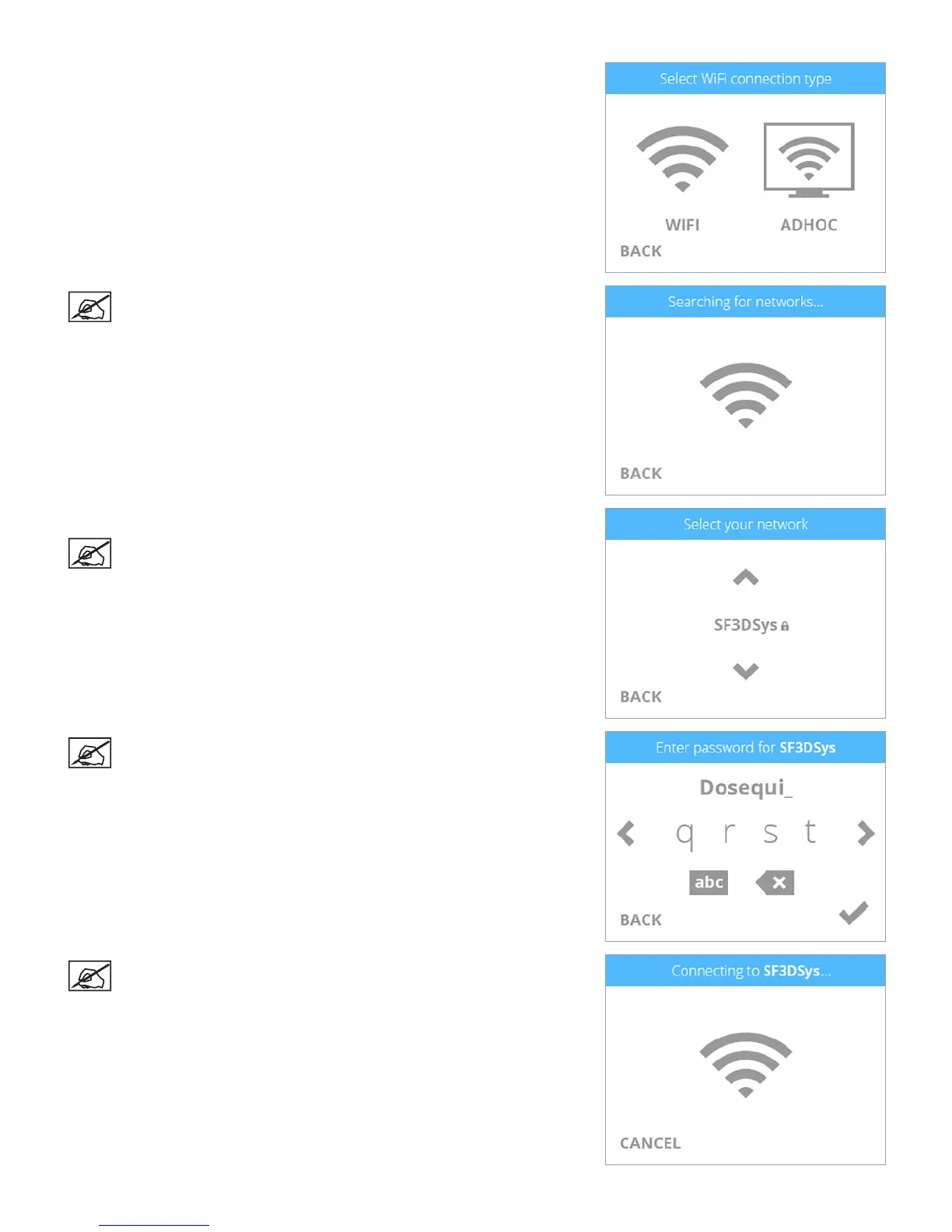833D Systems, Inc.
4. Select WIFI
NOTE: The printer will search for area networks.
5. Using the up or down arrows, browse to your network name and select it.
NOTE: Connection to a network is conrmed by a checkmark to the
left of the network name. If the network is secured, a lock icon will
appear to the right of the network name.
NOTE: If your network requires a password, use the navigation
arrows to browse to the characters that make up your password and
select them. Select the checkmark to continue.
NOTE: The printer will attempt to connect to the network.
