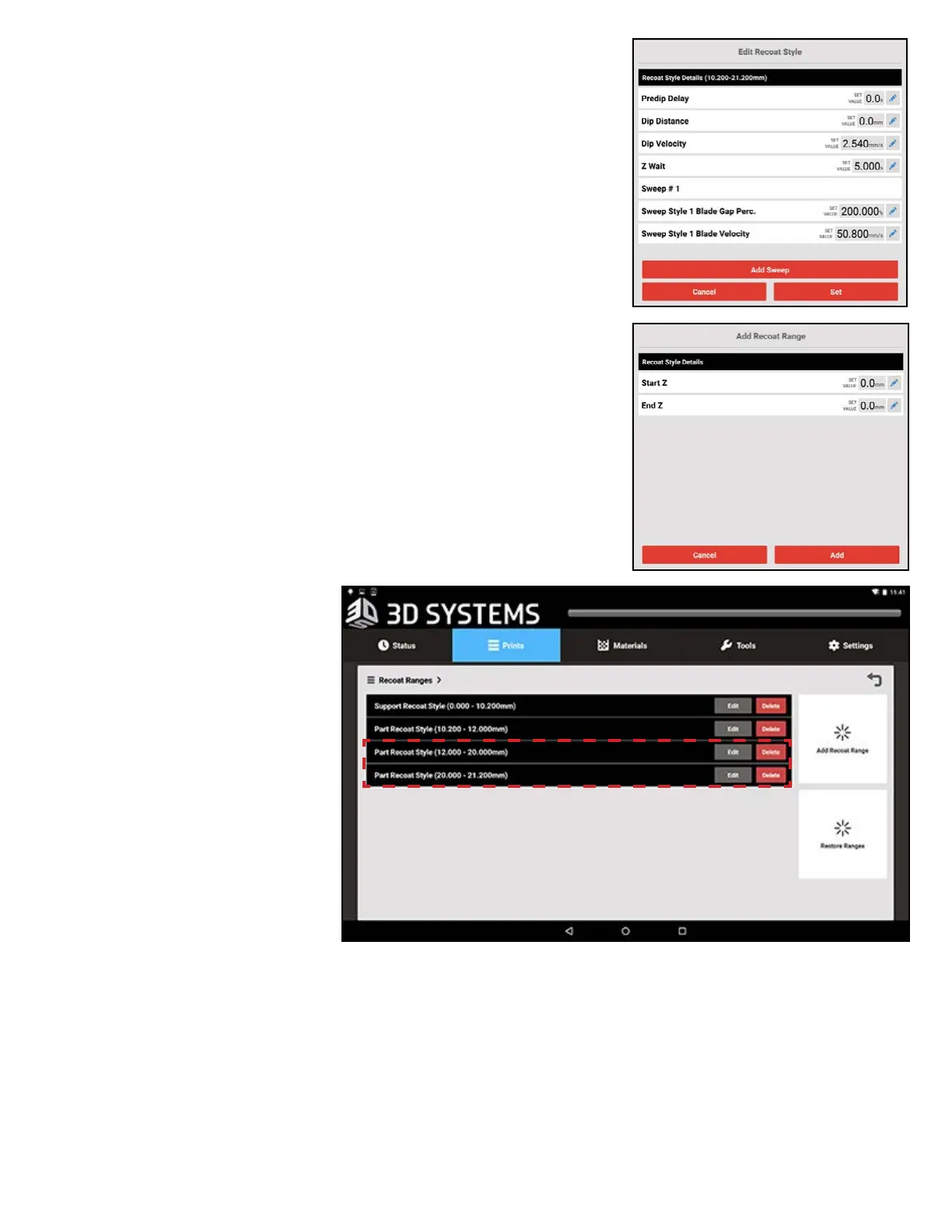3D Systems, Inc.
45
8. Back on the wizard home screen, when you tap the Edit button next to Part
Recoat Style, you will see the dialog window at the right. From here, all part
recoat parameters can be modied and extra sweeps can be added.
9. Back on the wizard home screen, when you tap the Add Recoat Range
button, you will see the dialog window at the right. Adding ranges is very
similar to adding ranges in 3D Manage. The user selects start and end Z
ranges.
10. Ranges added between existing
ranges will automatically create
additional ranges to ll in the full
Z range.
a. Example: Add range 12mm-
20mm to a build with Z
range of 0-21.2mm