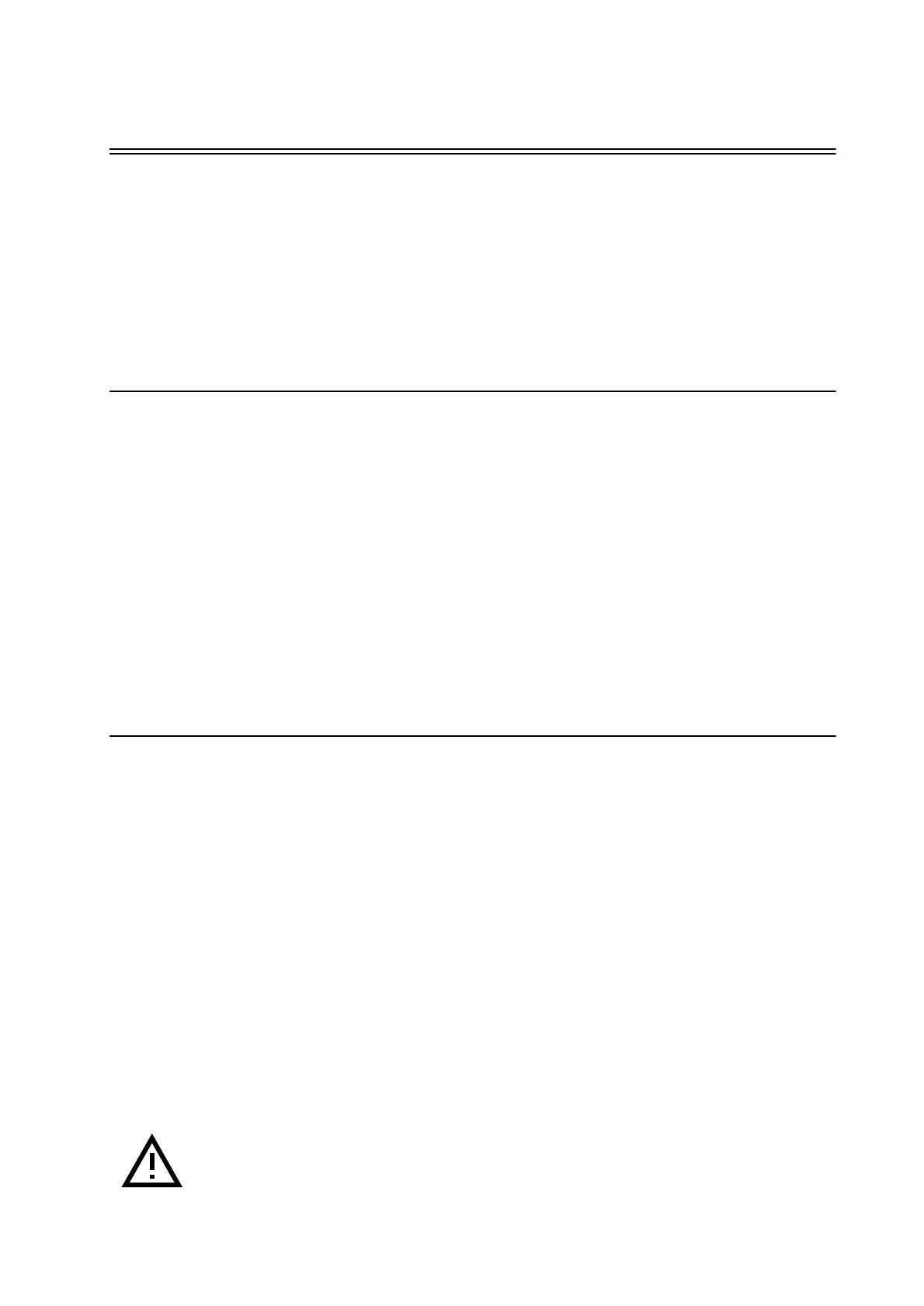Installation and Commissioning Installing the Control Program
Product Manual IRB 6400R 95
4 Installing the Control Program
The robot memory is battery-backed, which means that the control program and set-
tings (pre-installed) are saved when the power supply to the robot is switched off.
The robot might be delivered without software installed and the memory back-up bat-
teries disconnected to ensure maximum battery capacity after installation.
If so, connect the batteries and start the installation according to 4.1.1.
4.1 System diskettes
• Key disk (one disk)
Each robot needs an unique key disk with selected options and IRB type.
Robots within the same family (i.e. different variants of the robot) can use the
same key disk with a licence number.
• System pack
BaseWare OS, all options and ProcessWare.
• Controller parameters (one disk)
At delivery, it includes I/O configuration according to order specification.
At commissioning all parameters are stored.
• Manipulator parameters (one disk)
Includes sync. offsets from manufacturing calibration.
4.1.1 Installation procedure
1. Perform a cold start on the system.
2. Insert the “Key disk” when displayed on the teach pendant.
3. Follow information displayed on the teach pendant. Keep attention to prompted
System pack disk number (all diskettes are not used at the same installation).
During the installation following menus appears:
- Silent = The installation follows the information on the Key disk.
- Add Opt =The installation follows the Key disk but further options,
not included in the system pack, are possible to add.
- Query = Questions about changing language, robot type (within the same
family), gain access to service mode, see User’s Guide, System
Parameters etc. are coming up. Makes it possible to exclude
options but not add more than included in the Key disk.
If Query is selected, make sure that the correct robot type is entered. If not, this
will affect the safety function Reduced speed 250 mm/s.
