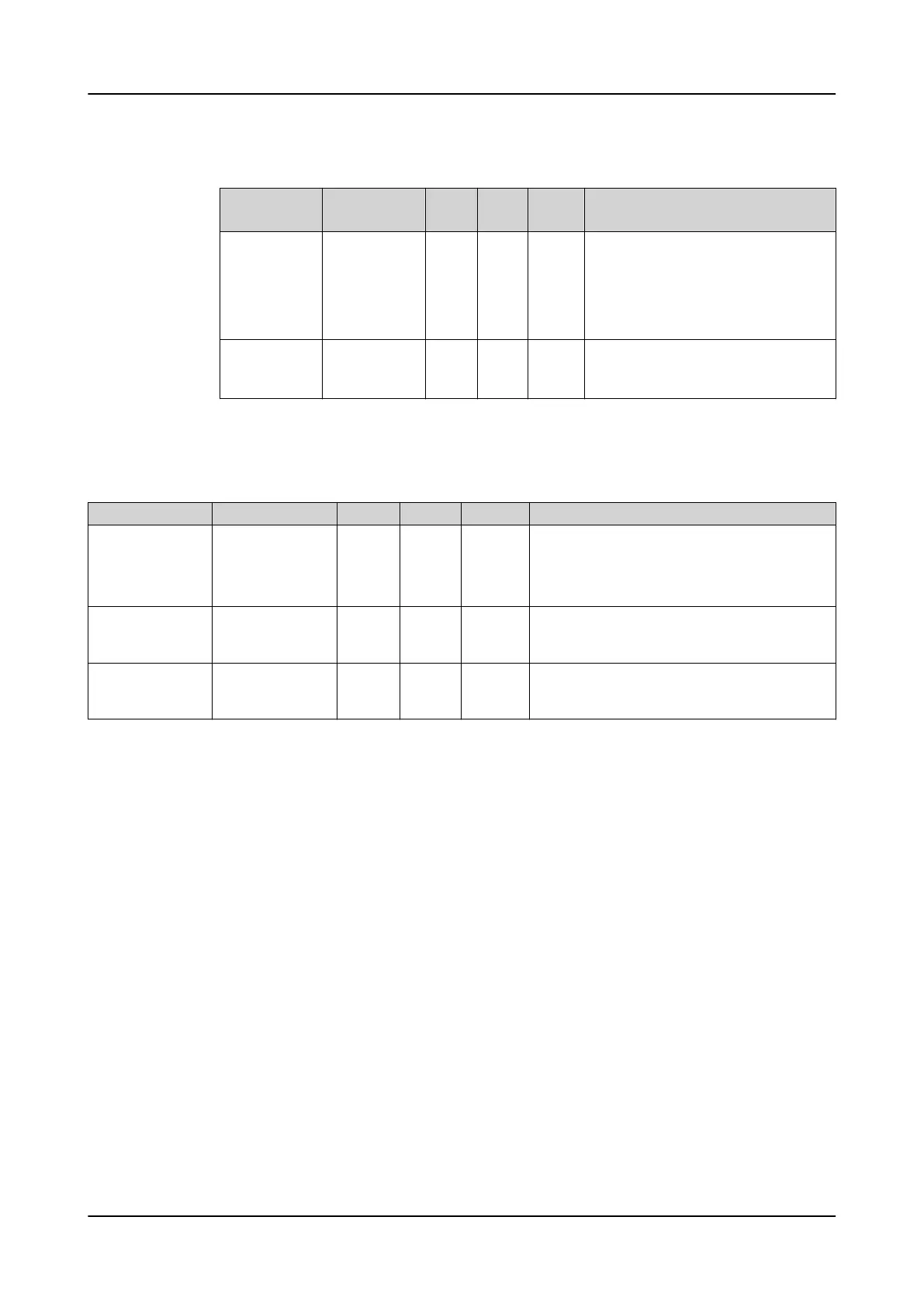Table 215: SCHLCCH3 output signals
Parameter Values
(Range)
Unit Step Defaul
t
Description
CH3LIV
True
False
Status of Ethernet channel X3/LAN.
Value is "True" if the port is receiv-
ing Ethernet frames. Valid only when
Redundant mode
is set to "None"
or port is not one of the redundant
ports (LAN A or LAN B).
LNK3LIV
Up
Down
Link status of Ethernet port X3/LAN.
3.20.2.4 Settings
Table 216: Port mode settings
Parameter Values (Range) Unit Step Default Description
Port 1 Mode
Off
On
On Mode selection for rear port(s). If port is not used,
it can be set to “Off”. Port cannot be set to “Off”
when
Redundant mode
is “HSR” or “PRP” and port
is one of the redundant ports (LAN A or LAN B) or
when port is used for line differential communica-
tion.
Port 2 Mode
Off
On
On Mode selection for rear port(s). If port is not used,
it can be set to “Off”. Port cannot be set to “Off”
when
Redundant mode
is “HSR” or “PRP” and port
is one of the redundant ports (LAN A or LAN B).
Port 3 Mode
Off
On
On Mode selection for rear port(s). If port is not used,
it can be set to “Off”. Port cannot be set to “Off”
when
Redundant mode
is “HSR” or “PRP” and port
is one of the redundant ports (LAN A or LAN B).
3.20.2.5 Monitored data
Monitored data is available in six locations.
• Monitoring > Communication > Ethernet > Activity > CH1LIV
• Monitoring > Communication > Ethernet > Activity > CH2LIV
• Monitoring/ > Communication > Ethernet > Activity > CH3LIV
• Monitoring/ > Communication > Ethernet > Link statuses > LNK1LIV
• Monitoring > Communication > Ethernet > Link statuses > LNK2LIV
• Monitoring > Communication > Ethernet > Link statuses > LNK3LIV
Basic functions 1MRS757644 H
238 620 series
Technical Manual
