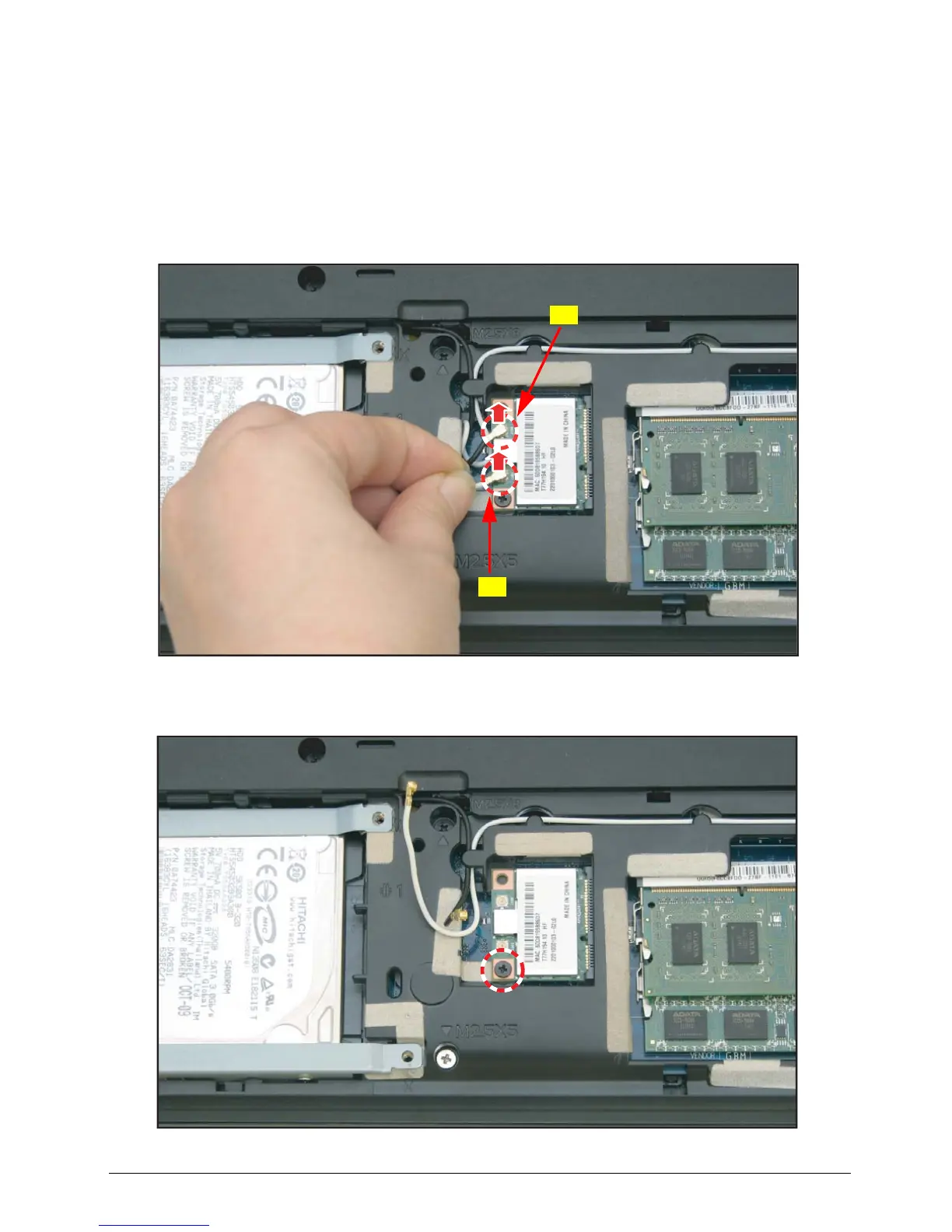Service and Maintenance 5-26
WLAN Module Removal
Prerequisite:
Base Door Removal on page 5-11
1. Locate the WLAN Module (see Figure 5:10, page 5-12).
2. Disconnect the main (A, black) and auxiliary (B, white) antenna cables from the WLAN module
connectors.
Figure 5:32. Disconnecting the Antenna Cables
3. Remove the screw from the WLAN module.
Figure 5:33. Removing the WLAN Module Screw