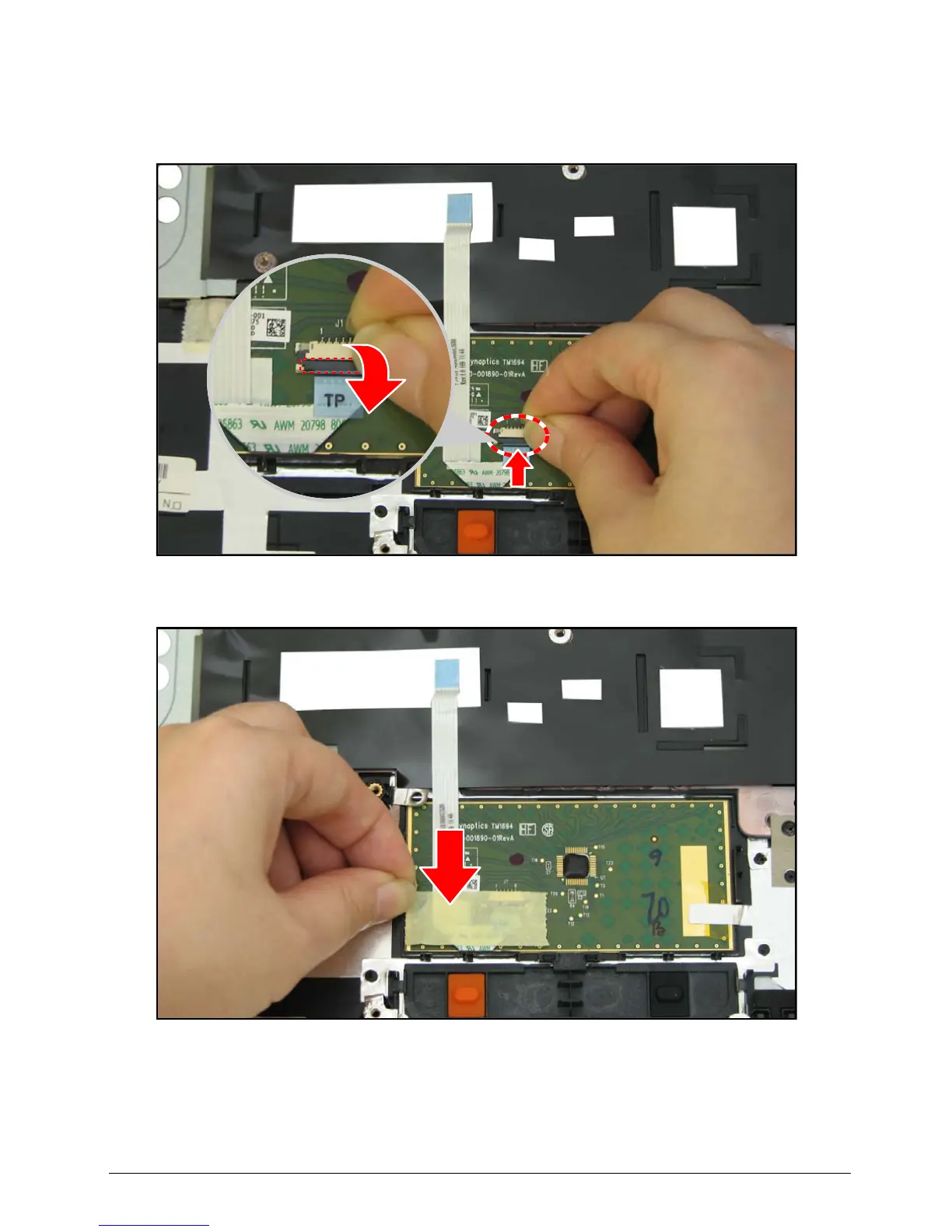5-75 Service and Maintenance
Touchpad FFC Installation
1. Connect the touchpad cable to the touchpad connector with the “TP” label side up. Flip the
connector clip down to lock.
Figure 5:111. Installing the Touchpad Cable (1 of 2)
2. Attach the protective tape to cover the touchpad cable connector.
Figure 5:112. Installing the Touchpad Cable (2 of 2)
3. Install the upper case (see Upper Case Installation on page 5-38).