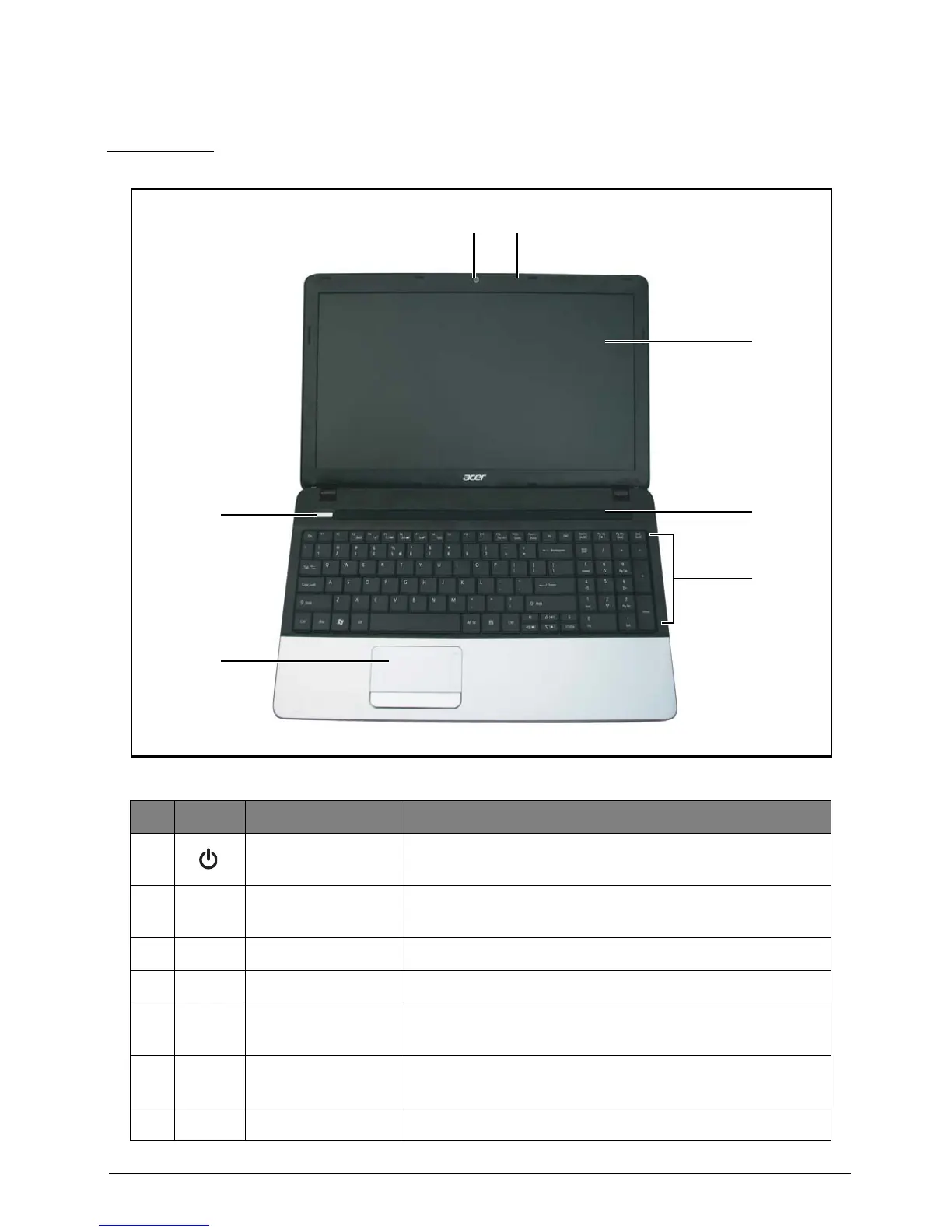Hardware Specifications and Configurations 1-6
Notebook Tour
Top View
Figure 1:1. Top View
# Icon Item Description
1 Power Button
Press to turn the computer on or off. The indicator lights
blue when the power is on.
2 Touchpad
Touch-sensitive pointing device that functions like a
computer mouse.
3 Keyboard Use to enter data into the computer.
4 Speaker Emits audio sound.
5 Display Screen
Also called Liquid-Crystal Display (LCD) screen, displays
computer output.
6 Microphone
Receives audio input for sound recording or voice
chatting.
7 Webcam Web camera used for video communications.