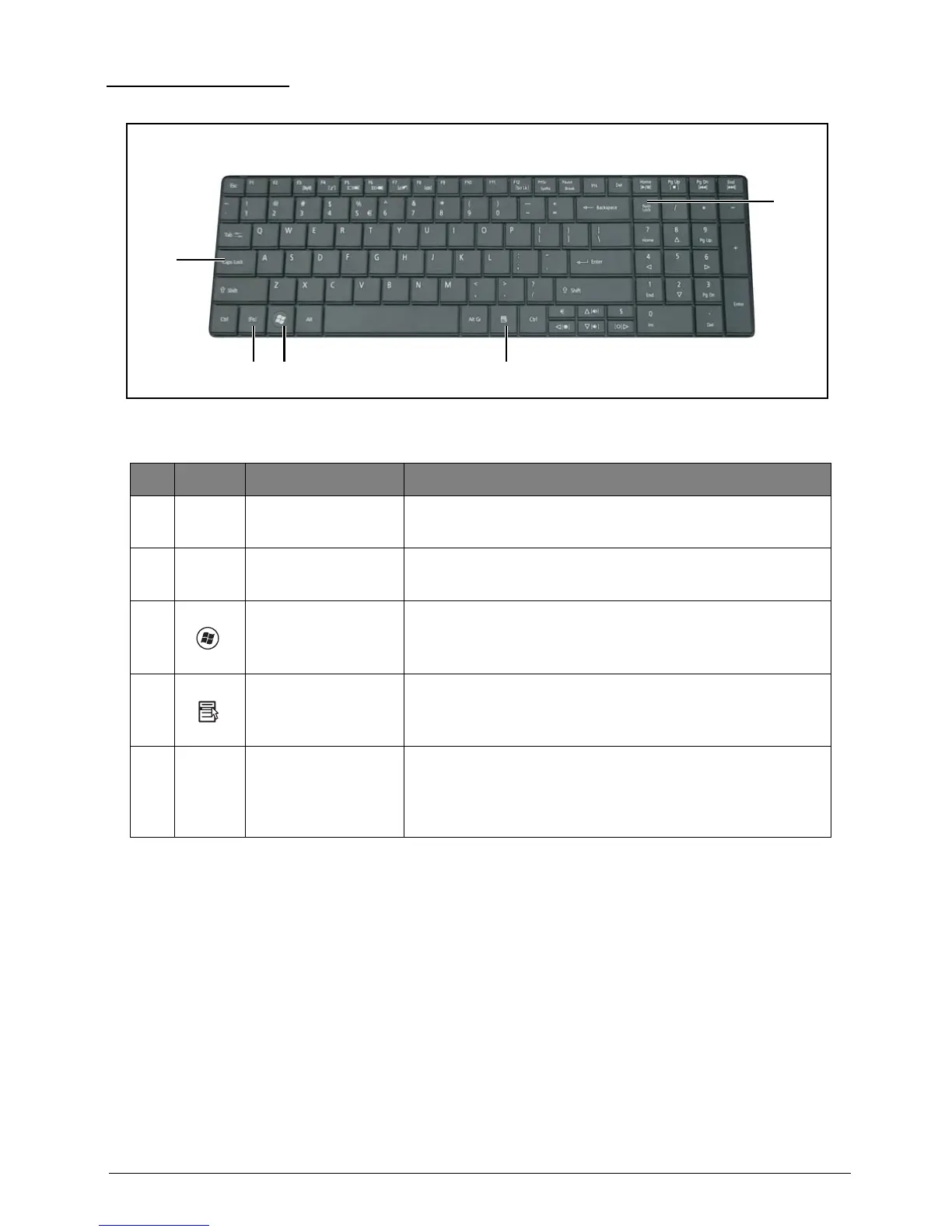Hardware Specifications and Configurations 1-12
Keyboard Basics
Figure 1:7. Keyboard
# Item Description
1 Caps Lock Key
When Caps Lock is on, all alphabetic characters are
typed in uppercase.
2 Fn Function Key
Use with other key combinations to perform special
functions.
3 Windows Key
• Press to launch the Start menu.
• When used with other keys, provides a variety of
functions. See Windows Key on page 1-13.
4 Application Key
Press to open the context menu of the current
application. This key has the same effect as clicking the
right mouse button.
5 Num Lock Key
When Num Lock is on, the embedded keypad is in
numeric mode. The keys function as a calculator
(complete with the arithmetic operators +, -, *, and /). Use
this mode when doing a lot of numeric data entry.