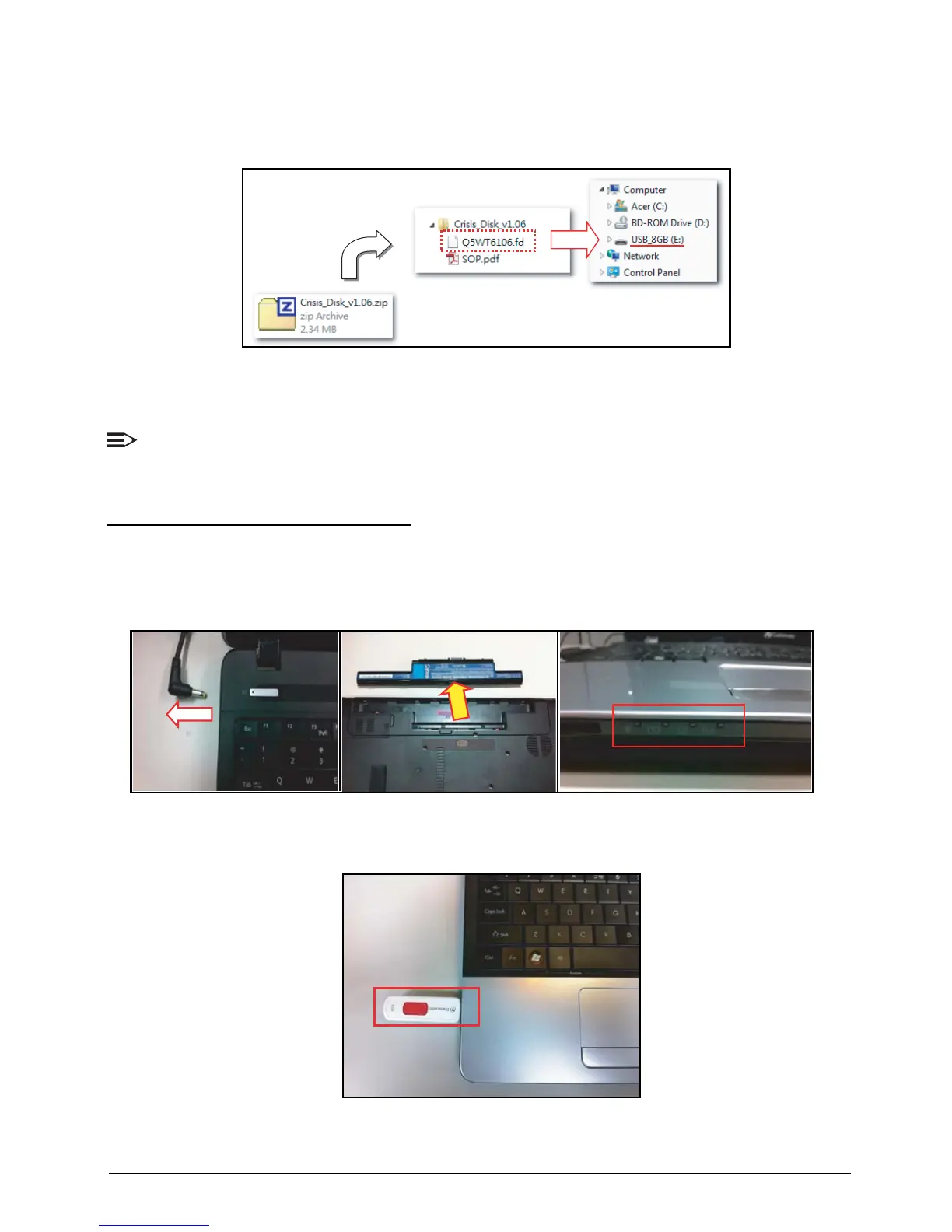2-31 System Utilities
6. In Windows OS, unzip the compressed BIOS ROM package (e.g. in this case,
“Crisis_Data_v1.06.zip”).
7. Copy the BIOS file “Q5WT6106.fd” to the root directory of the USB flash disk made in steps
1~3.
Figure 2:50. Copy *.FD File to USB Disk
8. Rename “Q5WT6106.FD” to “BIOS.FD”.
NOTE:
Do not save another ROM (*.FD) file in the USB flash disk root directory.
Using the Crisis Utility Disk
1. Turn off the target machine and unplug the AC adapter from the power source and remove the
battery.
Figure 2:51. Ensure Power is Off
2. Plug the USB flash disk where the crisis utility is saved.
Figure 2:52. Plug USB Flash Disk